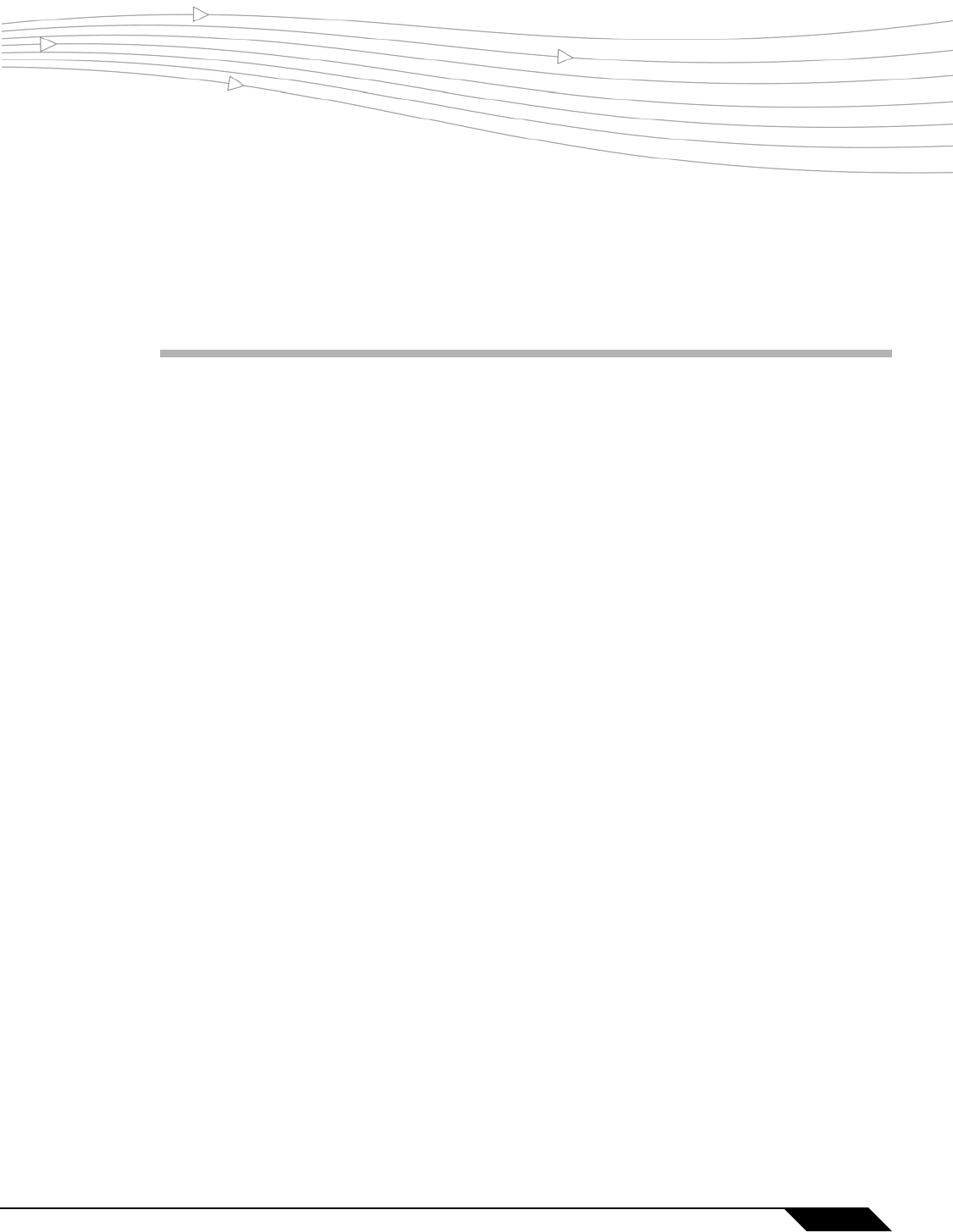
371
SonicOS Enhanced 4.0 Administrator Guide
CHAPTER 34
Chapter 34: Configuring Wireless WAN (TZ 190 only)
WWAN
This chapter describes how to configure the Wireless WAN interface on the SonicWALL TZ 190
appliance. It contains the following sections:
• “Wireless WAN Overview” on page 371
• “Wireless WAN Prerequisites” on page 376
• “Viewing the WWAN Status” on page 377
• “Configuring Wireless WAN” on page 377
• “Monitoring WWAN Data Usage” on page 385
• “WWAN Glossary” on page 386
Wireless WAN Overview
This section provides an overview of WWAN. It contains the following sections:
• “What is WWAN?” on page 371
• “Understanding Wireless WAN Connection Models” on page 372
• “Understanding WWAN Failover” on page 373
• “Wireless WAN PC Card Support” on page 376
• “3G Wireless WAN Service Provider Support” on page 376
What is WWAN?
The SonicWALL TZ 190 security appliance introduces support for 3G (Third Generation)
Wireless WAN connections that utilize data connections over 3G Cellular networks. The
Wireless WAN (WWAN) can be used for:
• WAN Failover to a connection that is not dependent on wire or cable.
• Temporary networks where a pre-configured connection may not be available, such as
trade-shows and kiosks.
• Mobile networks, were the SonicWALL TZ 190 is based in a vehicle.


















