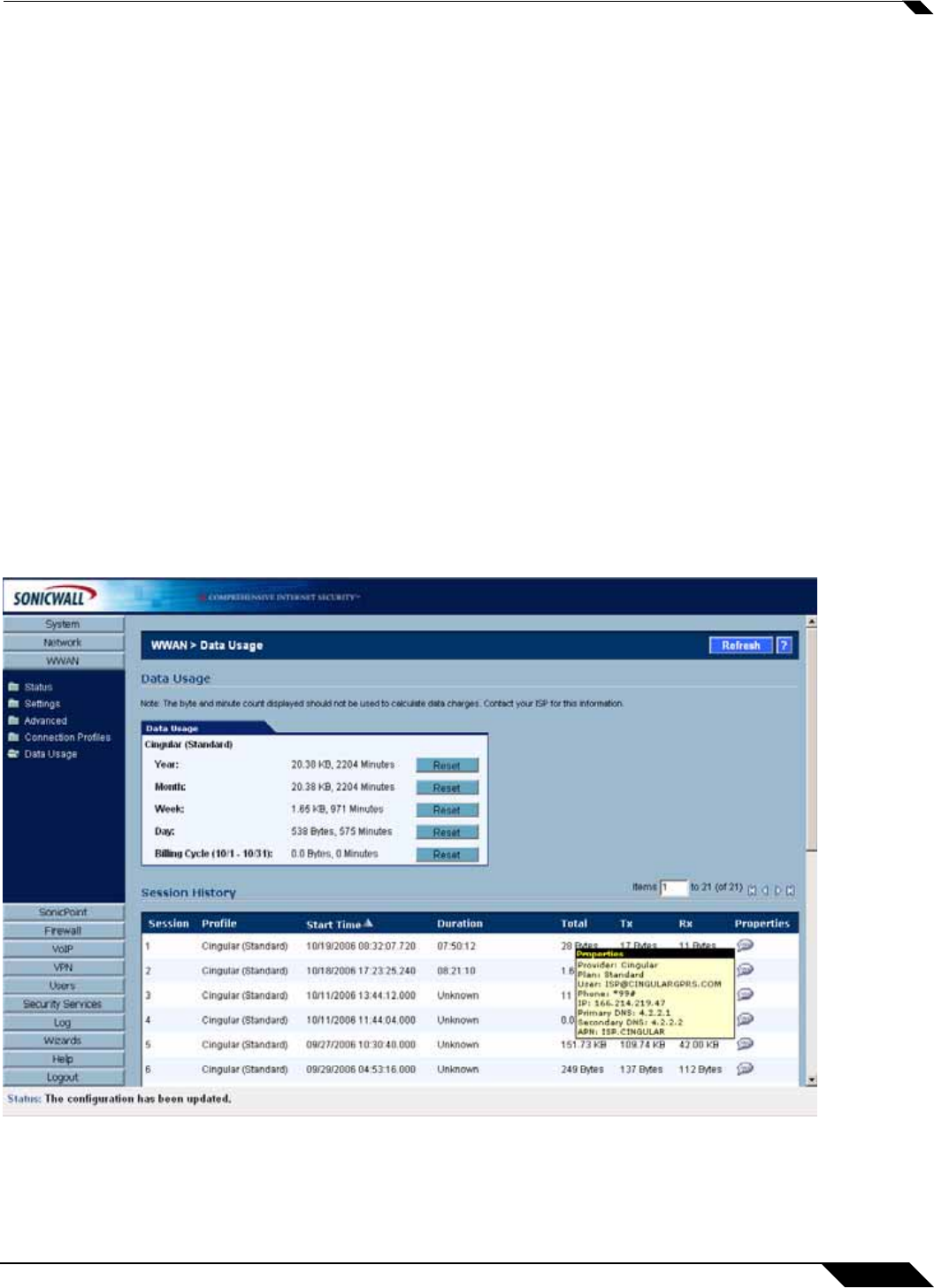
WWAN
385
SonicOS Enhanced 4.0 Administrator Guide
To disconnect a WWAN connection, click on the Manage button. The WWAN Connection
window displays. Click Disconnect.
See “Configuring the Wireless WAN Interface” on page 152 for more information.
Specifying the WAN Connection Model
To configure the WAN connection model, navigate to the Network > Interfaces page and
select one of the following options in the WAN Connection Model pulldown menu:
• WWAN only - The WAN interface is disabled and the WWAN interface is used exclusively.
• Ethernet only - The WWAN interface is disabled and the WAN interface is used exclusively.
• Ethernet with WWAN Failover - The WAN interface is used as the primary interface and the
WWAN interface is disabled. If the WAN connection fails, the WWAN interface is enabled
and a WWAN connection is automatically initiated.
See “Configuring the Wireless WAN Interface” on page 152 for more information.
Monitoring WWAN Data Usage
On the WWAN > Data Usage page, you can monitor the amount of data transferred over the
WWAN interface in the Data Usage table and view details of WWAN sessions in the Session
History table.
The Data Usage table displays the current data usage and online time for the current Year,
Month, Week, Day, and Billing Cycle. Billing cycle usage is only calculated if the Enable Data
Usage Limiting option is enabled on the WWAN Connection Profile.
Click the appropriate Reset button to reset any of the data usage categories.


















