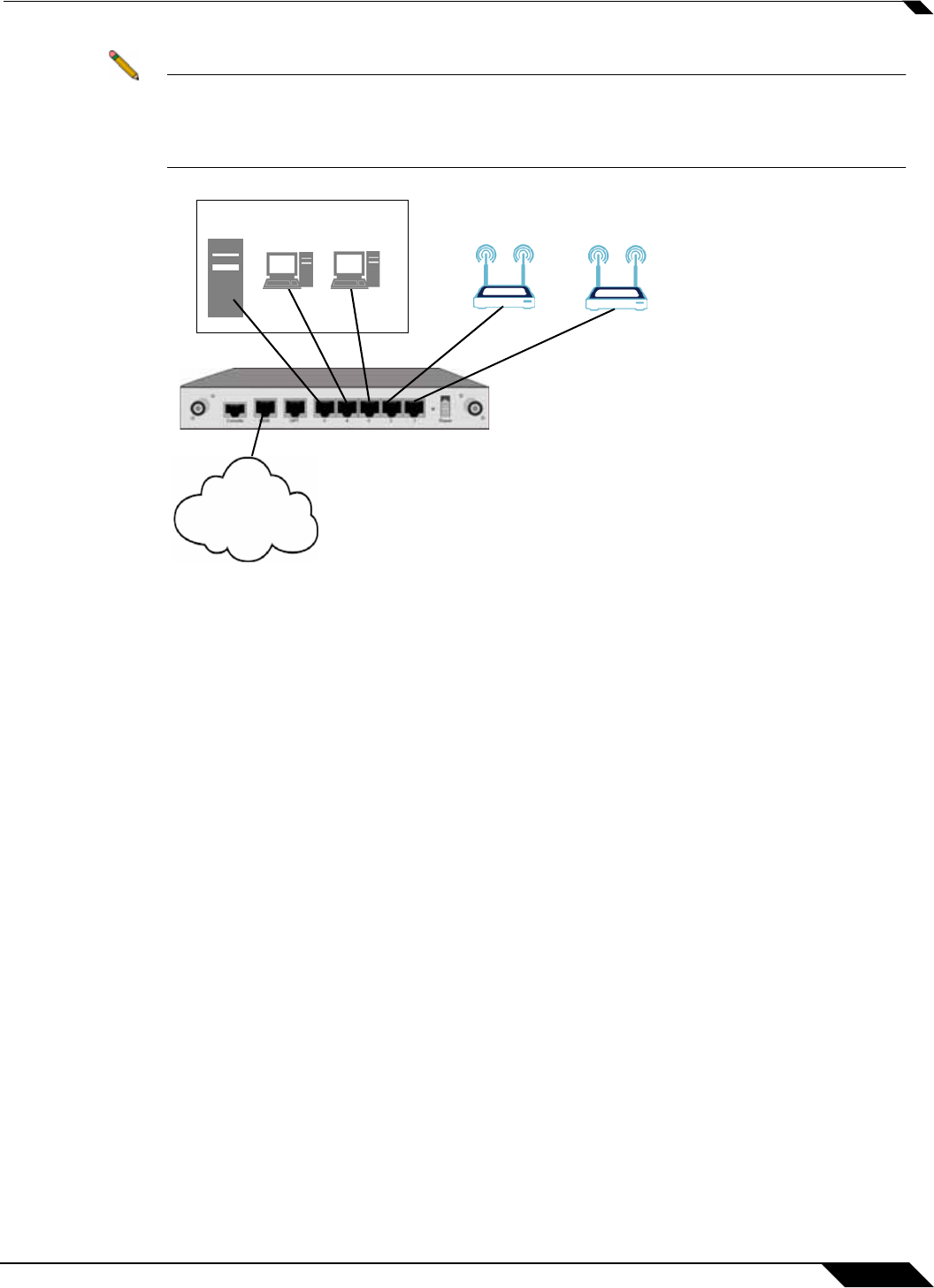
PortShield Deployment Scenario
175
SonicOS Enhanced 4.0 Administrator Guide
Note The easiest way to configure this example is to use the PortShield Wizard. Configure it to
have two PortShield interfaces, with three and two ports respectively. For more details on
the PortShield Wizard, see
Chapter 23, Configuring PortShield Interfaces Using the
Setup Wizard.
Deployment Details
This example uses the following zones and PortShield interfaces:
Zones
• LAN: Default LAN zone configuration.
–
Used for Office PortShield Group.
–
All SonicWALL Security Services enabled.
• Residents: A custom zone for the General Users PortShield group. Residents is a Wireless
zone with SonicPoint Enforcement disabled so it can be used like a LAN with mixed wired
and wireless clients.
–
Used for the Residents PortShield group.
–
Zone Type: Wireless
–
All SonicWALL Security Services enabled.
–
Only allow traffic generated by a SonicPoint is not checked, disabling SonicPoint
Enforcement. This setting allows the zone to be used for both wired and wireless traffic.
–
Enable Wireless Guest Services is checked. With SonicPoint enforcement disabled,
this enables both wired and wireless guest services.
–
Enable Dynamic Address Translation (DAT) is checked. With SonicPoint
enforcement disabled, this enables DAT for both wired and wireless guests.
Internet
Office


















