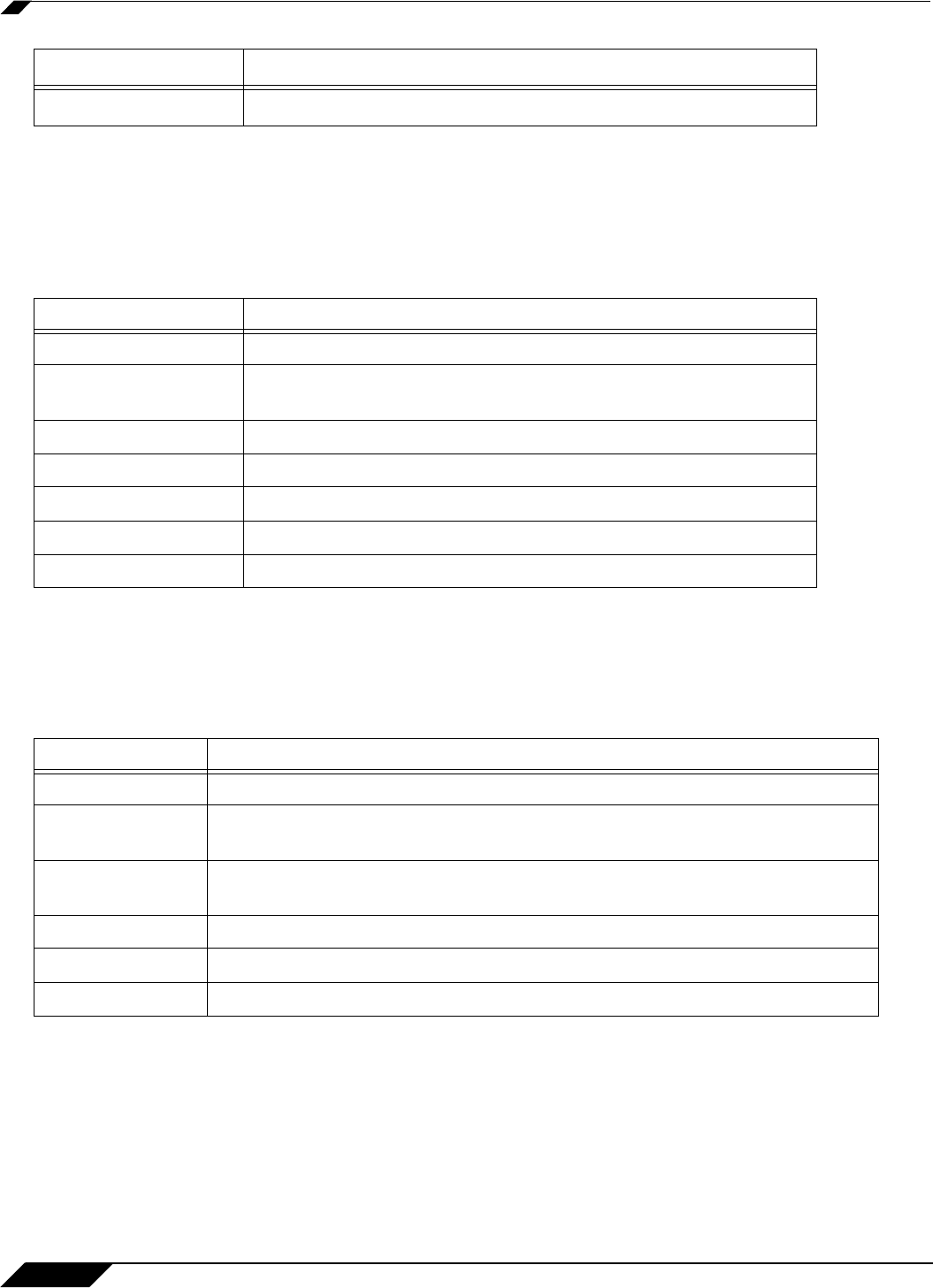
Wireless > Status
320
SonicOS Enhanced 4.0 Administrator Guide
WLAN Statistics
The WLAN Statistics table lists all of the traffic sent and received through the WLAN. The
Wireless Statistics column lists the kinds of traffic recorded, the Rx column lists received
traffic, and the Tx column lists transmitted traffic.
WLAN Activities
The WLAN Activities table describes the history of wireless clients connecting to the
SonicWALL wireless security appliance.
Radio Mode Current power level of the radio signal transmission
WLAN Settings Value
Wireless Statistics Rx/TX
Good Packets Number of allowed packets received and transmitted.
Bad Packets Number of packets that were dropped that were received and
transmitted.
Good Bytes Total number of bytes in the good packets.
Management Packets Number of management packets received and transmitted.
Control Packets Number of control packets received and transmitted.
Data Packets Number of data packets received and transmitted.
Duplicate Frames Number or duplicate frames received.
Wireless Activities Value
Associations Number of wireless clients that have connected to the wireless security appliance.
Disassociations Number of wireless clients that have disconnected to the wireless security
appliance.
Reassociations Number of wireless clients that were previously connected that have re-
connected.
Authentications Number of wireless clients that have been authenticated.
Deauthentications Number of authenticated clients that have disconnected.
Discards Packets Number of discarded packets.


















