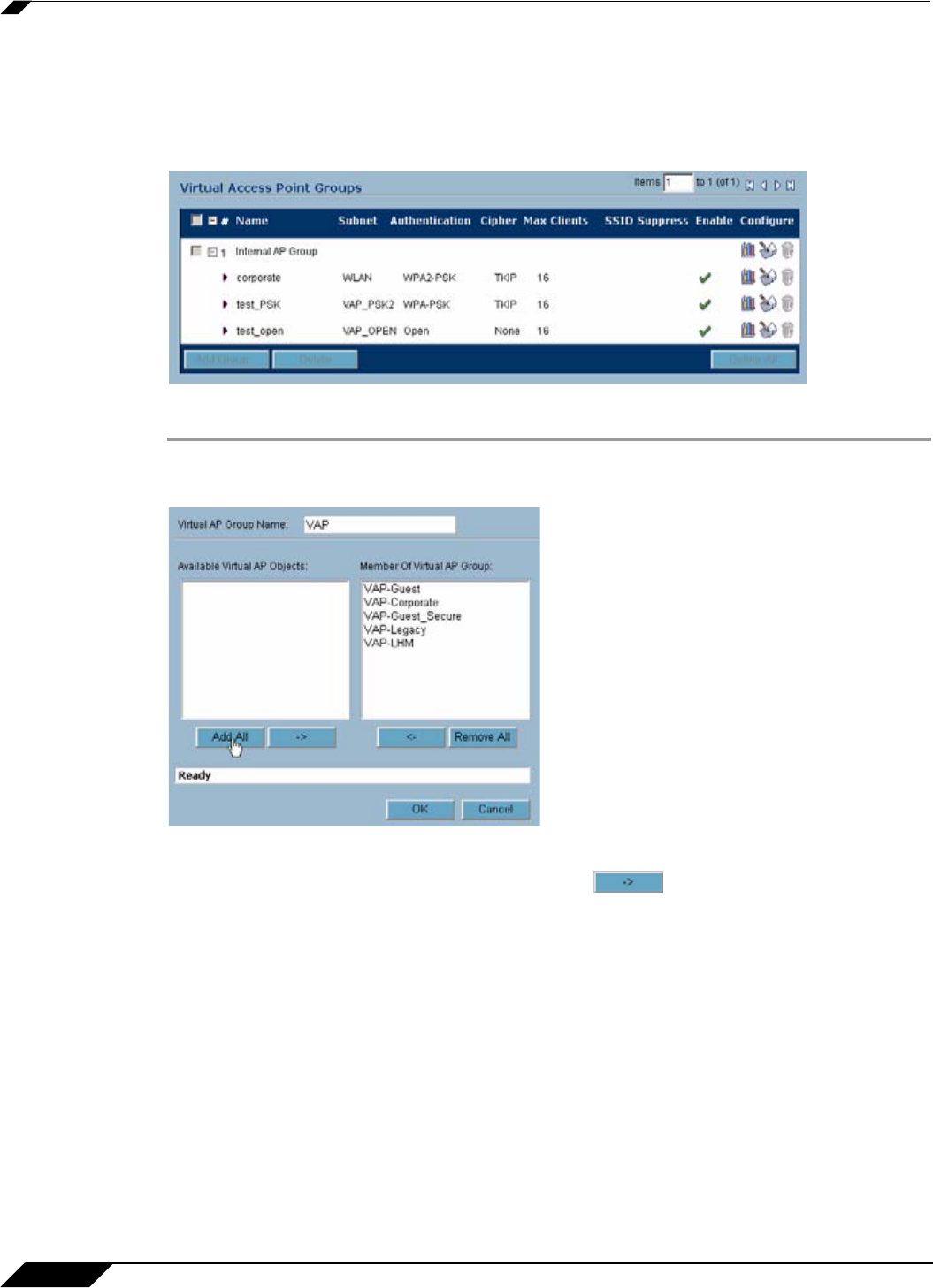
Wireless > Virtual Access Point
364
SonicOS Enhanced 4.0 Administrator Guide
Virtual Access Point Groups
The VAP Group feature allows for grouping of multiple VAP objects to be simultaneously
applied to the integrated wireless radio of the SonicWALL security appliance. Virtual Access
Point Groups are configured from the Wireless > Virtual Access Point page.
After you have created your VAPs, you must add them to the VAP group.
Step 1 Click the Configure icon next to the Virtual Access Point group, which is named Internal AP
Group by default. The Edit Virtual Access Point Group window displays.
Step 2 Optionally, you can change the Virtual AP Group Name.
Step 3 Select the desired VAPs from the list and click the -> button to add them to the group.
Optionally, click the Add All button to add all VAPs to a single group.
Step 4 Press the OK button to save changes and create the group.


















