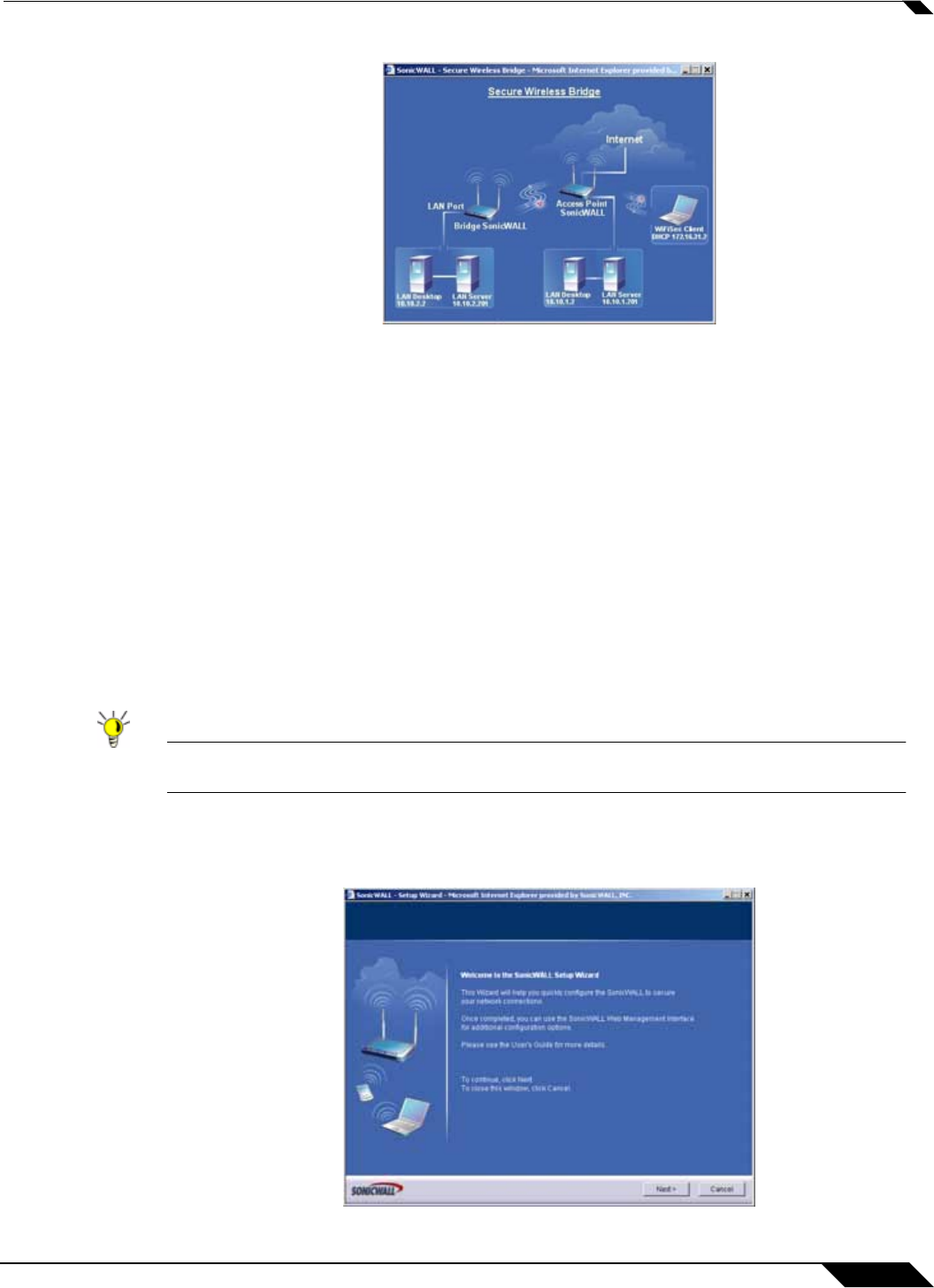
Wizards > Setup Wizard
795
SonicOS Enhanced 4.0 Administrator Guide
Configuring a Static IP Address with NAT Enabled
Using NAT to set up your SonicWALL eliminates the need for public IP addresses for all
computers on your LAN. It is a way to conserve IP addresses available from the pool of IPv4
addresses for the Internet. NAT also allows you to conceal the addressing scheme of your
network. If you do not have enough individual IP addresses for all computers on your network,
you can use NAT for your network configuration.
Essentially, NAT translates the IP addresses in one network into those for a different network.
As a form of packet filtering for firewalls, it protects a network from outside intrusion from
hackers by replacing the internal (LAN) IP address on packets passing through a SonicWALL
with a “fake” one from a fixed pool of addresses. The actual IP addresses of computers on the
LAN are hidden from outside view.
This section describes configuring the SonicWALL appliance in the NAT mode. If you are
assigned a single IP address by your ISP, follow the instructions below.
Tip Be sure to have your network information including your WAN IP address, subnet mask, and
DNS settings ready. This information is obtained from your ISP.
Start the Setup Wizard


















