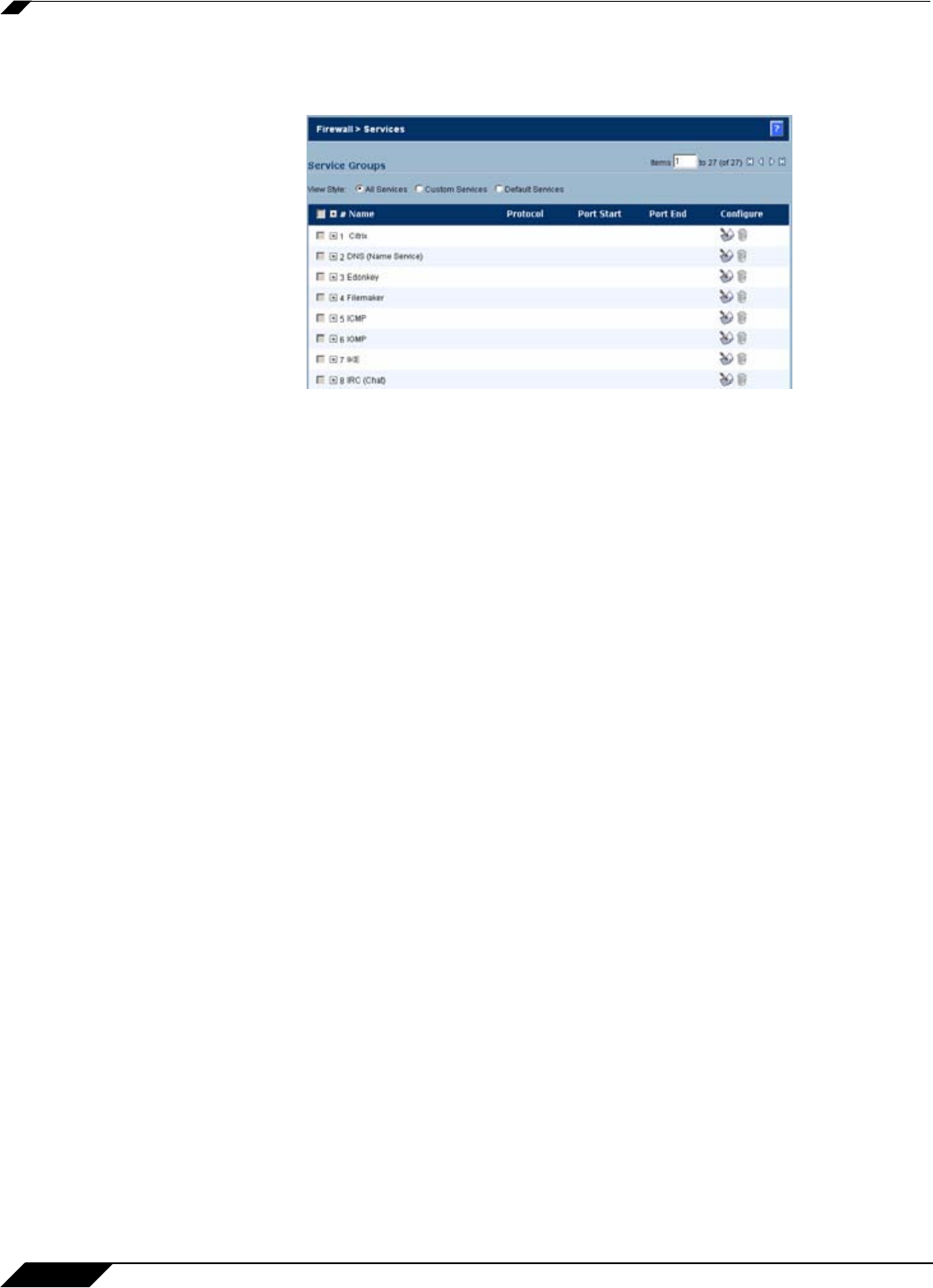
Firewall > Services
448
SonicOS Enhanced 4.0 Administrator Guide
Selecting All Services from View Style displays both Custom Services and Default
Services.
Default Services Overview
The Default Services view displays the SonicWALL security appliance default services in the
Services table and Service Groups table. The Service Groups table displays clusters of
multiple default services as a single service object. You cannot delete or edit these predefined
services. The Services table displays the following attributes of the services:
• Name—The name of the service.
• Protocol—The protocol of the service.
• Port Start—The starting port number for the service.
• Port End—The ending port number for the service.
• Configure—Displays the unavailable Notepad and Trashcan icon (default services cannot
be edited or deleted, you will need to add a new service for the Notepad and Trashcan icons
to become available).
Services that apply to common applications are grouped as Default Service Groups. These
groups cannot be changed or deleted. Clicking on the + to the left of the Default Service Groups
entry, displays all the individual Default Services included in the group. For example, the DNS
(Name Service) entry has two services labelled DNS (Name Service) TCP for port 53 and DNS
(Name Service) UDP for port 53. These multiple entries with the same name are grouped
together, and are treated as a single service. Default Services Groups cannot be edited or
deleted.
Custom Services Configuration Task List
The following list provides configuration tasks for Custom Services:
• Adding Custom Services
• Editing Custom Services
• Deleting Custom Services
• Editing Custom Services Groups
• Deleting Custom Services Groups


















