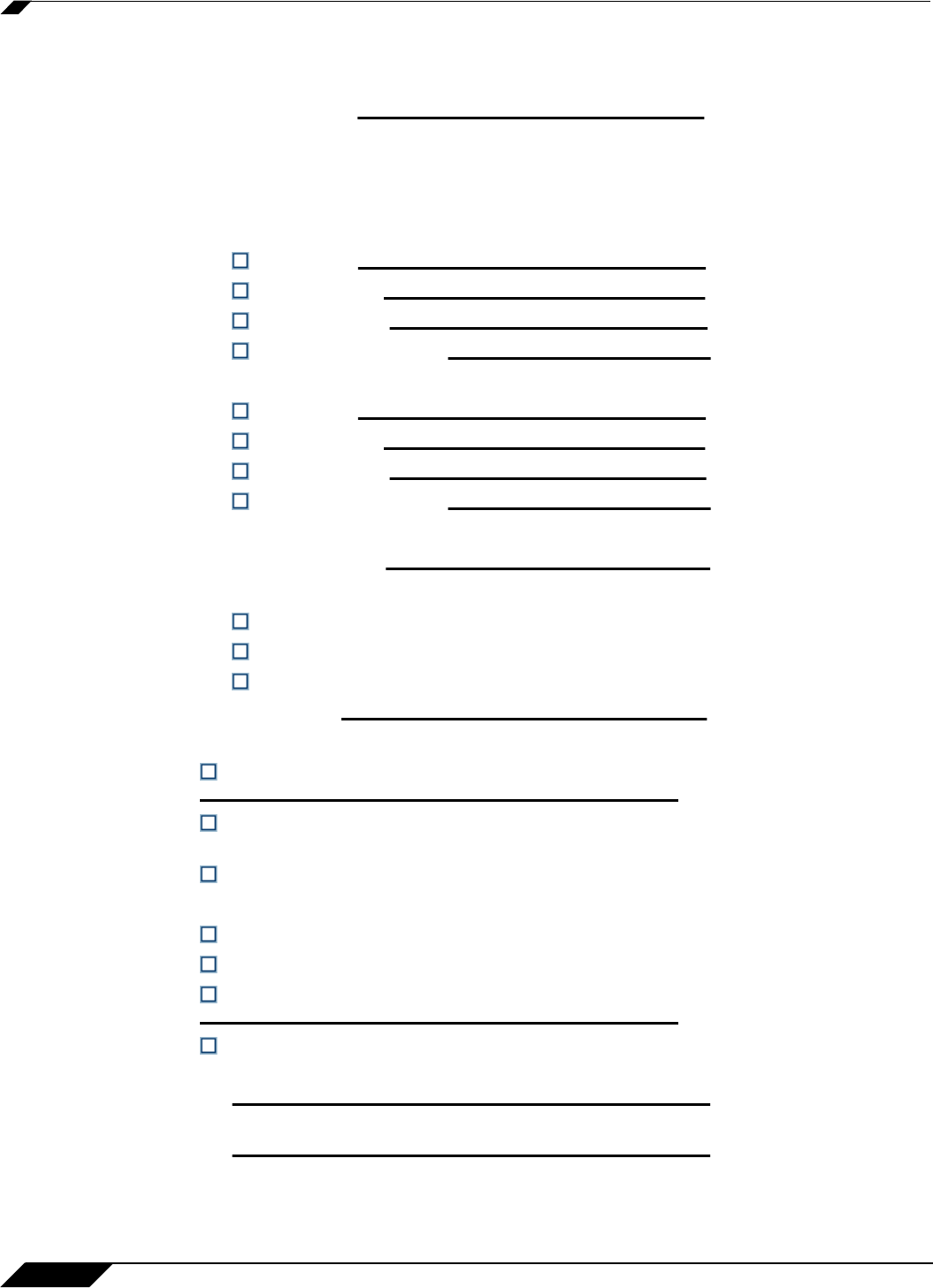
VPN > Settings
548
SonicOS Enhanced 4.0 Administrator Guide
On the Responder
The settings on the responder must be the same as on the initiator except:
• Name of this VPN:
• IPsec Primary Gateway Name or Address: not required on the responder
• IPsec Secondary Gateway Name or Address: not required on the responder
• IKE Authentication for IKE using Preshared Secret:
–
Local IKE ID: (must match Peer IKE ID on initiator)
–
IP Address
–
Domain Name
–
Email Address
–
SonicWALL Identifier
–
Peer IKE ID: (must match Local IKE ID on initiator)
–
IP Address
–
Domain Name
–
Email Address
–
SonicWALL Identifier
• IKE Authentication for IKE using 3rd Party Certificate (not used with IKEv2):
–
Local Certificate:
–
Peer IKE ID Type:
–
Distinguished name
–
E-Mail ID
–
Domain name
–
Peer IKE ID:
• Local Networks (must match Destination Networks on initiator)
Choose local network from list (select an address object):
Local network obtains IP addresses using DHCP through this VPN Tunnel
(not used with IKEv2)
Any address
• Destination Networks (must match Local Networks on initiator)
Use this VPN Tunnel as default route for all Internet traffic
Destination network obtains IP addresses using DHCP through this VPN Tunnel
Choose destination network from list (select an address object):
• Apply NAT Policies
–
Translated Local Network: (must match Translated Remote Network on initiator)
–
Translated Remote Network (must match Translated Local Network on initiator)


















