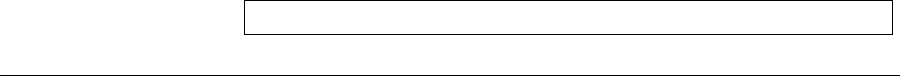
38 CHAPTER 2: AAA COMMANDS
Parameters
■ password — Password for this level. (Range: 1-159 characters)
■ level — Level for which the password applies. If not specified the level
is 15
(Range: 1-15).
■ encrypted — Encrypted password entered, copied from another
device configuration.
Default Configuration
No enable password is defined.
Command Mode
Global Configuration mode
User Guidelines
There are no user guidelines for this command.
Example
The following example sets a local level 15 password called ‘secret’ to
control access to user and privilege levels. .
username The username Global Configuration mode command creates a user
account in the local database. To remove a user name, use the no form of
this command.
Syntax
username name [password password] [level level] [encrypted]
no username name
Parameters
■ name — The name of the user. (Range: 1-20 characters)
■ password — The authentication password for the user. (Range: 1-159
characters)
■ level — The user level (Range: 1-15). If a level is not specified, the level
is automaically set to 1.
Console(config)#
enable password secret level 15


















