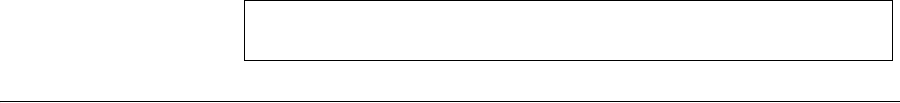
336 CHAPTER 23: WIRELESS ESS COMMANDS
■ deny — Deny stations where their MAC address is in the
MAC-address-filtering list.
■ ssid — The ESS SSID string. (Range: 1-32 characters)
Default Configuration
Disabled.
Command Mode
ESS Configuration mode
User Guidelines
■ The decision to allow a station to access the ESS is done only during
the association time.
■ Use the mac-filtering list command to configure the
MAC-address-filtering list.
Example
The following example denies source MAC-address filtering in an ESS.
mac-filtering list The mac-filtering list ESS Configuration mode command adds and
removes MAC addresses from the MAC address filtering list in an ESS. To
delete all the MAC addresses, use the no form of this command.
Syntax
mac-filtering list {add | remove} mac-address
no mac-filtering list
Parameters
■ add — Adds the defined MAC addresses to the MAC address filtering
list in an ESS.
■ remove — Removes the defined MAC addresses from the MAC
address filtering list in an ESS.
■ mac-address — A valid MAC address.
■ ssid — The ESS SSID string. (Range: 1-32 characters)
Console (Config)#
wlan ess configure ssid
enterprise
Console (Config-wlan-ess)#
mac-filtering action deny


















