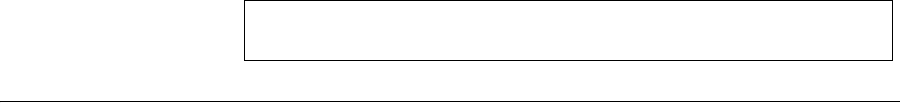
power inline usage-threshold 203
Parameters
■ critical — The operation of the powered device is critical.
■ high — The operation of the powered device is in high priority.
■ low — The operation of the powered is in low priority.
Default Configuration
Low priority
Command Mode
Interface Configuration (Ethernet) mode
User Guidelines
There are no user guidelines for this command.
Example
The following example sets the priority of port 4 from the point of view
of inline power management to ‘high’.
power inline
usage-threshold
The power inline usage-threshold Global Configuration mode
command configures the threshold for initiating inline power usage
alarms. Use the no form of this command to restore defaults.
Syntax
power inline usage-threshold percents
no power inline usage-threshold
Parameters
■ percents — Specifies the threshold in percents to compare to
measured power. (Range: 1–99%)
Default Configuration
The default threshold is 95%.
Command Mode
Console(config)#
interface ethernet
4
Console(config-if)#
power inline priority high


















