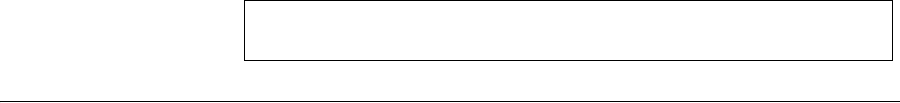
policy-map 121
Default Configuration
No match criterion is supported.
Command Mode
Class-map Configuration mode.
User Guidelines
There are no user guidelines for this command.
Example
The following example defines the match criterion for classifying traffic as
an access group called ‘enterprise’ in a class map called ‘class1’.
policy-map The policy-map Global Configuration mode command creates a policy
map and enters the Policy-map Configuration mode. To delete a policy
map, use the no form of this command.
Syntax
policy-map policy-map-name
no policy-map policy-map-name
Parameters
■ policy-map-name — Specifies the name of the policy map (Range:
0-32 characters).
Command Mode
Global Configuration mode
User Guidelines
Before configuring policies for classes whose match criteria are defined in
a class map, use the policy-map Global Configuration mode command
to specify the name of the policy map to be created or modified.
Class policies in a policy map can only be defined if match criteria has
already been defined for the classes. Use the class-map Global
Console (config)#
class-map
class1
Console (config-cmap)#
match access-group
enterprise


















