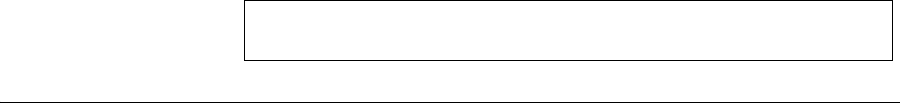
340 CHAPTER 23: WIRELESS ESS COMMANDS
■ wpa — Wi-Fi Protected Access (WPA and WPA2) are systems to
secure wireless (Wi-Fi) networks. WPA implements the majority of the
IEEE 802.11i standard, and was intended as an intermediate measure to
take the place of WEP while 802.11i was prepared. WPA is designed to
work with all wireless network interface cards, but not necessarily with
first generation wireless access points. WPA2 implements the full
standard, but will not work with some older network cards.
■ wpa-psk — WPA with pre-shared key.
■ wpa2 — WPA2 method only.
■ wpa2-psk — WPA2 with pre-shared key.
Default Configuration
WPA security suite exists.
Command Mode
ESS Configuration mode
User Guidelines
There are no user guidelines for this command.
Example
The following example enters the Security-Suite Configuration mode.
vlan (Security-Suite
ESS)
The vlan Security-Suite ESS Configuration mode command configures
the policy VLAN for a security-suite. To restore the default configuration,
use the no form of this command.
Syntax
vlan vlan-id
no vlan
Parameters
■ vlan-id — VLAN ID of the ESS default VLAN.
Console (Config-wlan-ess)# security suite configure wpa
Console (Config-ess-security)#


















