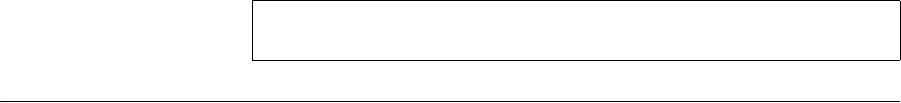
show spanning-tree 229
Example
The following example prevents Ethernet port g1 from being the root
port of the device.
show spanning-tree The show spanning-tree Privileged EXEC mode command displays
spanning-tree configuration.
Syntax
show spanning-tree [ethernet interface -number| port-channel
port-channel-number] [instance instance-id]
show spanning-tree [detail] [active | blockedports] [instance
instance-id]
show spanning-tree mst-configuration
Parameters
■ interface -number— A valid Ethernet port.
■ port-channel-number — A valid port channel number.
■ detail — Indicates detailed information.
■ active — Indicates active ports only.
■ blockedports — Indicates blocked ports only.
■ mst-configuration— Indicates the MST configuration identifier.
■ instance-id—Specifies ID of the spanning tree instance.
Default Configuration
This command has no default configuration.
Command Modes
Privileged EXEC mode
User Guidelines
There are no user guidelines for this command.
Console(config) # interface ethernet g1
Console(config-mst) # spanning-tree guard root


















