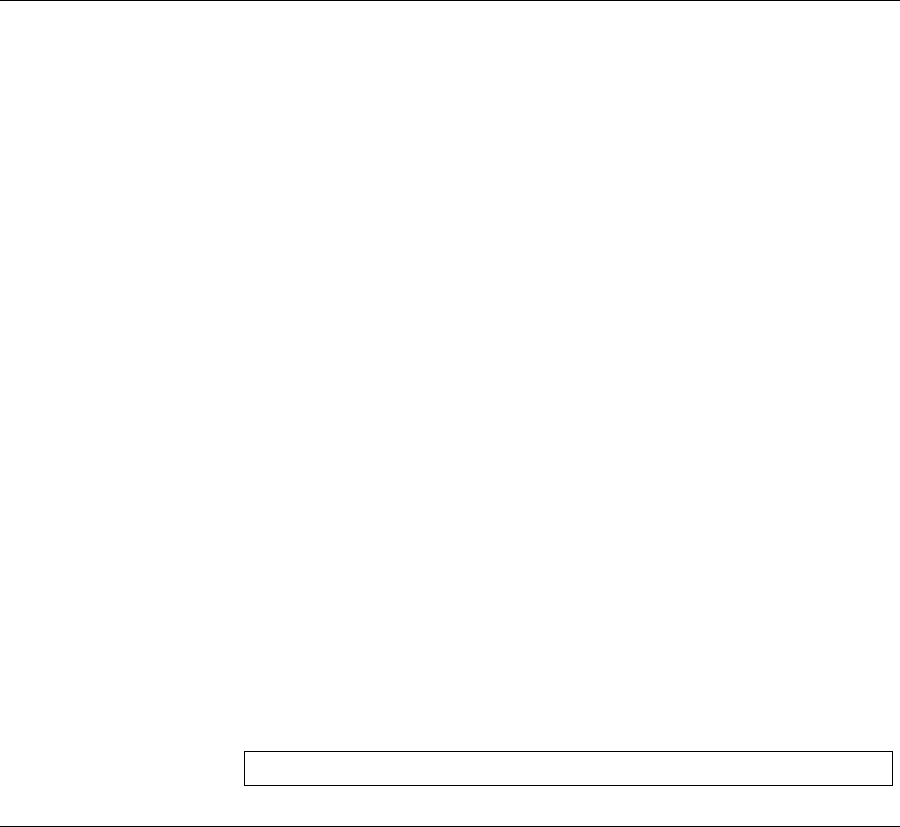
326 CHAPTER 22: WIRELESS ROGUE AP COMMANDS
clear wlan rogue-ap The clear wlan rogue-ap Privileged EXEC mode command deletes a
rogue AP from the rogue APs list.
Syntax
clear wlan rogue-ap mac-address
Parameters
■ mac-address — The rogue AP MAC address.
Default Configuration
This command has no default configuration.
Command Mode
Privileged EXEC mode
User Guidelines
Deleting a rogue AP from the list does not mitigate or suppress the rogue.
If the rogue AP is still physically present and active, it will reappear in the
Rogue Access Point list after subsequent scans for rogue APs is
performed.
Example
The following example deletes a rogue AP with the MAC address
00-9E-92-4C-73-FC from the rogue APs list.
show wlan
rogue-aps
configuration
The show wlan rogueaps configuration Privileged EXEC mode
command displays information about rogue APs detection configuration.
Syntax
show wlan rogue-aps configuration [name | mac-address]
Parameters
Console#
clear wlan rogue-ap
00-9E-92-4C-73-FC


















