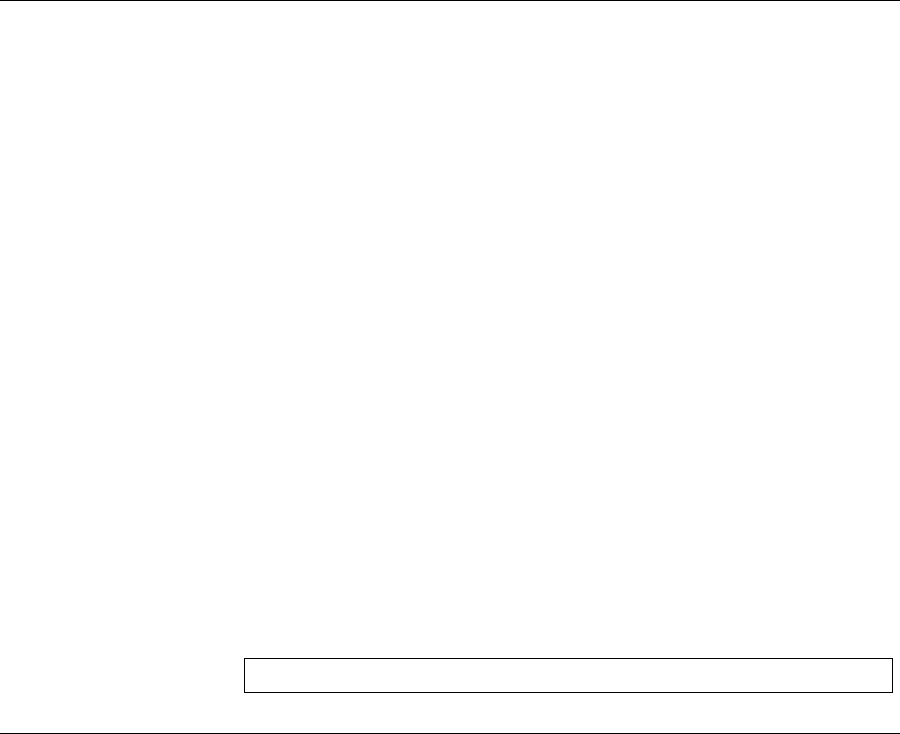
352 CHAPTER 24: WIRELESS AP GENERAL COMMANDS
wlan ap active The wlan ap active Global Configuration mode command activates an
AP.
Syntax
wlan ap active mac-address [template template-name]
Parameters
■ mac-address — MAC address of the AP to be activated.
■ template-name — Specify a template AP to be used. If unspecified the
device defaults to the AP default parameters .(Range: 1-32 characters)
Default Configuration
This command has no default configuration.
Command Mode
Global Configuration mode
User Guidelines
There are no user guidelines for this command.
Example
The following example activates an AP with the MAC address
00:0e:35:63:5c:a7.
wlan ap key The wlan ap key Global Configuration mode command configures a
secure key for communication to an AP. To remove an AP, use the no
form of the command.
Syntax
wlan ap {name | mac-address} key {hex hex-number | ascii string}
no wlan ap {name | mac-address} key
Parameters
■ name — The AP name. The AP name can be specified only for active
APs. (Range: 1-16 characters)
Console (Config)# wlan ap active
00:0e:35:63:5c:a7


















