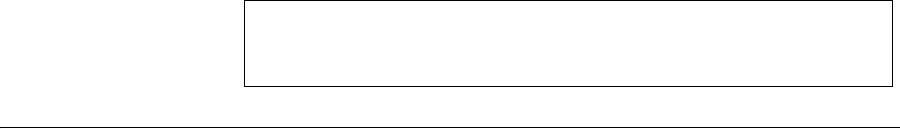
324 CHAPTER 22: WIRELESS ROGUE AP COMMANDS
Example
The following example enables the detection of rogue APs.
rogue-detect
rogue-scan-interval
The rogue-detect rogue-scan-interval AP Interface Radio
Configuration mode command defines the scanning interval for rogue
APs. To restore defaults, use the no form of this command.
Syntax
rogue-detect rogue-scan-interval {long | medium | short}
no rogue-detect rogue-scan-interval
Parameters
■ long — Scanning interval of 240 seconds.
■ medium — Scanning interval of 150 seconds.
■ short — Scanning interval of 20 seconds.
Default Configuration
The default scanning interval is long.
Command Mode
AP Interface Radio Configuration mode
User Guidelines
A long scanning interval causes the least disruption of user traffic
performance, while a short scanning interval causes the most disruption
of user traffic performance.
Example
Console (Config-wlan-ap)# enterprise
config
Console (Config-ap)#
interface radio 802.11g
Console (Config-ap-radio-if)#
rogue-detect
enable


















