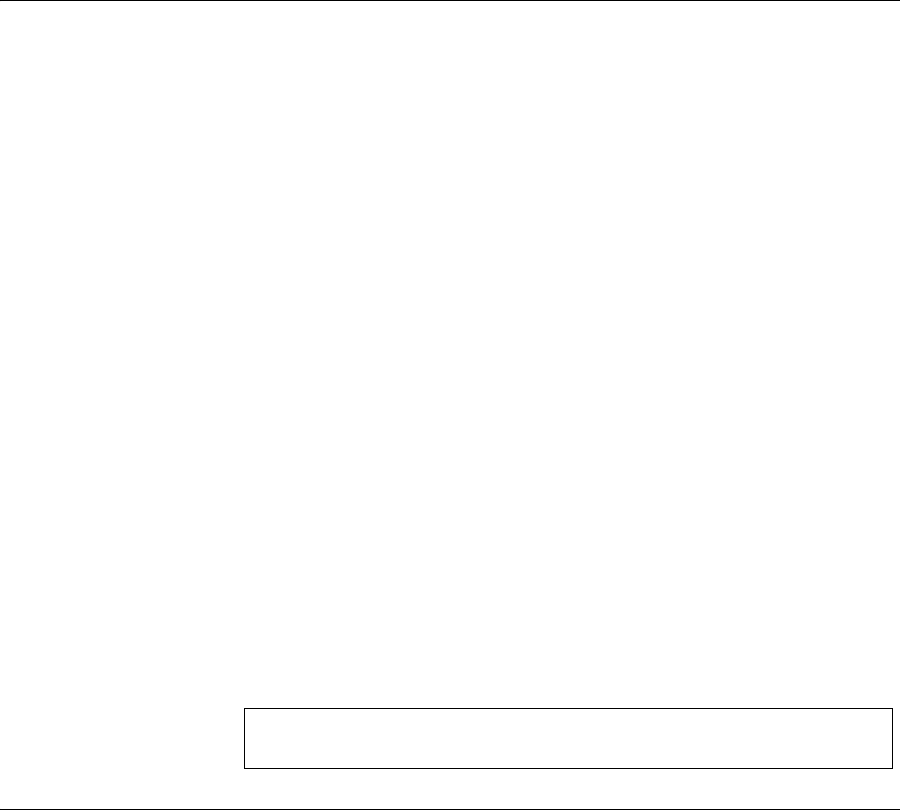
202 CHAPTER 14: POWER OVER ETHERNET COMMANDS
power inline
powered-device
The power inline powered-device Interface Configuration mode
command adds a description of the powered device type. Use the no
form of this command to remove the description.
Syntax
power inline powered-device pd-type
no power inline powered-device
Parameters
■ pd-type — Comment or a description to assist in recognising what is
the type of the powered device attached to this interface. (Range: up
to 24 characters)
Default Configuration
There is no default configuration for this command.
Command Mode
Interface Configuration (Ethernet) mode
User Guidelines
There are no user guidelines for this command.
Example
The following example adds a description of the device connected to port
4 as ‘ip phone’.
power inline
priority
The power inline priority Interface Configuration mode command
configures the priority of the interface from the point of view of inline
power management. Use the no form of this command to restore
defaults.
Syntax
power inline priority {critical | high | low}
no power inline priority
Console(config)#
interface ethernet
4
Console(config-if)#
power inline powered-device
ip phone


















