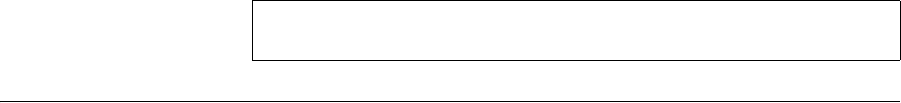
rate-limit interface configuration 135
To activate the shaper on an egress port, enter the Interface
Configuration mode and specify the port number. The CIR and the CBS
will be applied to the specified port.
Example
The following example sets a shaper on Ethernet port g5 when the
average traffic rate exceeds 124 kbps or the normal burst size exceeds
10,000 bytes.
rate-limit interface
configuration
The rate-limit interface configuration command mode limits the rate
of the incoming traffic. The no form of this command is used to disable
rate limit.
Syntax r
rate-limit kbps
no rate-limit
Parameters •
■ kbps — Maximum of kilobits per second of ingress traffic on a port.
(Range: 1 - 1000000)
Default Configuration
1000 Kbits/Sec
Command Mode
Interface Configuration (Ethernet) mode
User Guidelines
The command can be enabled on a specific port only if the port
storm-control broadcast enable interface configuration command is not
enabled on that port.
Console(config)#
interface ethernet
g5
Console(config-if)
traffic-shape
124 10000


















