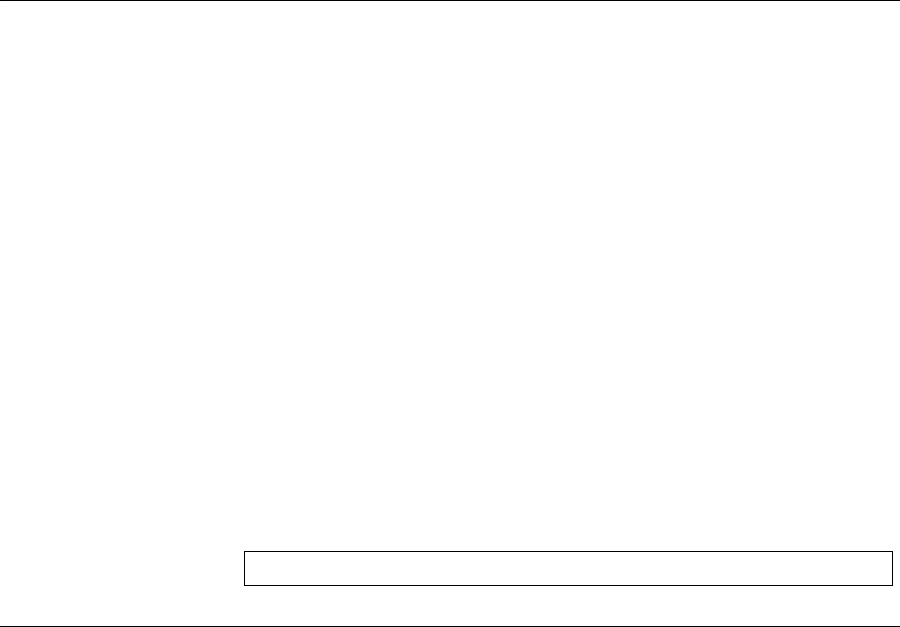
snmp-server enable traps 291
snmp-server enable
traps
The snmp-server enable traps Global Configuration mode command
enables the device to send SNMP traps. To disable SNMP traps, use the
no form of the command.
Syntax
snmp-server enable traps
no snmp-server enable traps
Default Configuration
SNMP traps are enabled.
Command Mode
Global Configuration mode
User Guidelines
There are no user guidelines for this command.
Example
The following example enables SNMP traps.
snmp-server filter The snmp-server filter Global Configuration mode command creates or
updates a Simple Network Management Protocol (SNMP) server filter
entry. To remove the specified SNMP server filter entry, use the no form of
this command.
Syntax
snmp-server filter filter-name oid-tree {included | excluded}
no snmp-server filter filter-name [oid-tree]
Parameters
■
■ filter-name — Specifies the label for the filter record that is being
updated or created. The name is used to reference the record. (Range:
1-30 characters)
■ oid-tree — Specifies the object identifier of the ASN.1 subtree to be
included or excluded from the view. To identify the subtree, specify a
Console(config)# snmp-server enable traps


















