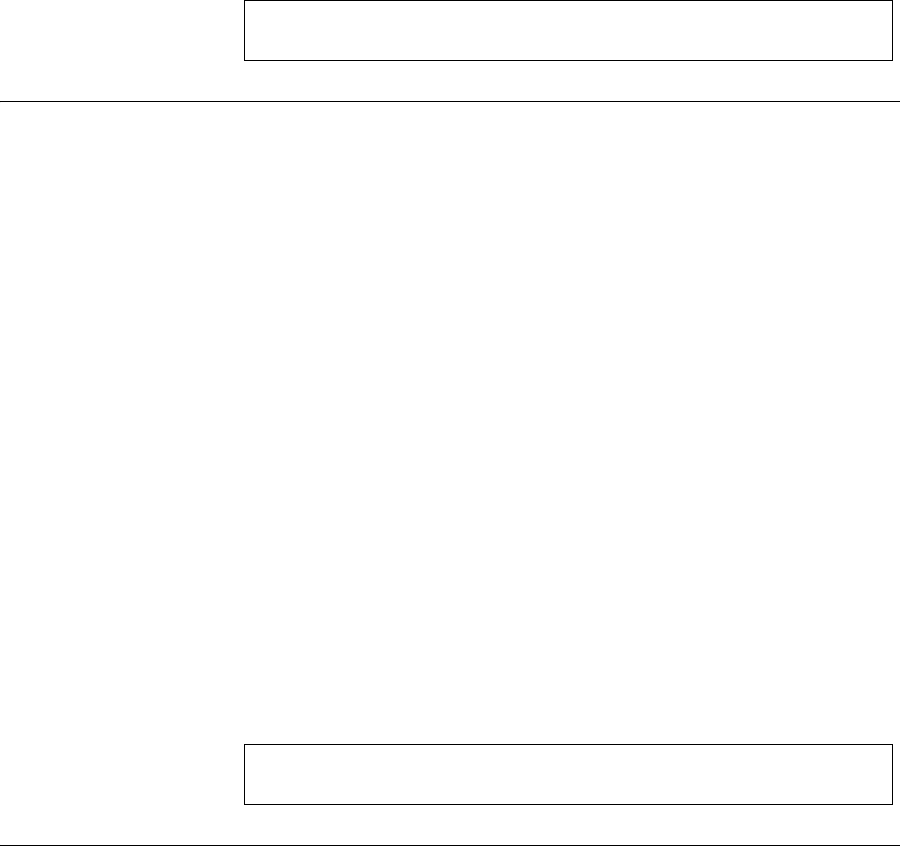
334 CHAPTER 23: WIRELESS ESS COMMANDS
qos The qos ESS Configuration mode command enables QoS in an ESS. To
disable QoS, use the no form of this command.
Syntax
qos {wmm | svp}
no qos
Parameters
■ wmm — Wi-Fi WMM mode.
■ ssid — The ESS SSID string. (Range: 1-32 characters)
Default Configuration
QoS in an ESS is disabled.
Command Mode
ESS Configuration mode
User Guidelines
There are no user guidelines for this command.
Example
The following example enables QoS in an ESS in the Wi-Fi WMM mode.
load-balancing The load-balancing ESS Configuration mode command enables load
balancing in an ESS. To disable load balancing, use the no form of this
command.
Syntax
load-balancing {association | periodically}
Console (Config)# wlan ess configure ssid enterprise
Console (Config-ess)#
open vlan
2
Console (Config)# wlan ess configure ssid enterprise
Console (Config-ess)#
qos wwm


















