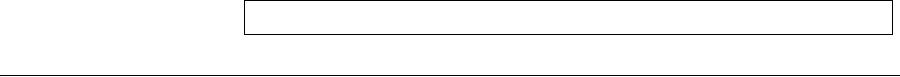
296 CHAPTER 19: SNMP COMMANDS
Default Configuration
SNMP failed authentication traps are enabled.
Command Mode
Global Configuration mode
User Guidelines
There are no user guidelines for this command.
Example
The following example enables SNMP failed authentication traps.
snmp-server
contact
The snmp-server contact Global Configuration mode command
configures the system contact (sysContact) string. To remove system
contact information, use the no form of the command.
Syntax
snmp-server contact text
no snmp-server contact
Parameters
■ text — Specifies the string that describes system contact information.
(Range: 1-160 characters)
Default Configuration
This command has no default configuration.
Command Mode
Global Configuration mode
User Guidelines
Do not include spaces in the text string or place text that includes spaces
inside quotation marks.
Example
Console(config)# snmp-server trap authentication


















