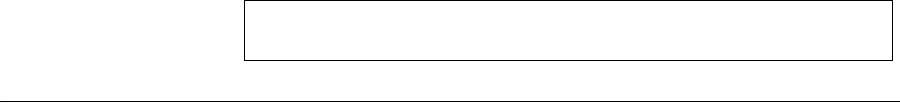
security suite configure 339
■ WPA2 security suite and WPA2-PSK security suite cannot exist
simultaneously.
■ At one time, only one security-suite per ESS can exist.
■ Open-WEP security suite and WEP security suite cannot exist
simultaneously.
■ For Open-WEP and WEP keys you should enter one of the following
options: 40 bits or 104 bits.
■ For WPA-PSK and WPA2-PSK keys you should enter 8 – 63 ASCII chars
(It is recommended to enter at least 20 chars), or 256 bits in hex
format.
Example
The following example creates a security suite for an ESS.
security suite
configure
The security suite configure ESS Configuration mode command enters
the Security-Suite Configuration mode.
Syntax
security suite configure type
Parameters
■ type — The security suite type. Available values are as follows:
■ open-wep — No authentication with WEP for data encryption. Wired
Equivalent Privacy (WEP) is a scheme to secure wireless networks
(WiFi). Because a wireless network broadcasts messages using radio, it
is particularly susceptible to eavesdropping. WEP provides comparable
confidentiality to a traditional wired network. WEP provides a bare
minimal level of security that can deter casual snooping.
■ shared-wep — Shared authentication only with WEP encryption.
■ open-shared-wep — Open or shared authentication with WEP
encryption.
■ 802.1x — 802.1x authentication with WEP.
Console (Config)# wlan ess configuressid enterprise
Console (Config-wlan-ess)#
security suite create
open-wep


















