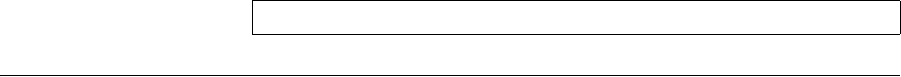
priority-queue out num-of-queues 133
User Guidelines
Use the priority-queue out num-of-queues Global Configuration
mode command to configure a queue as WRR or Strict Priority. Use this
command to define a WRR weight per interface.
The weight ratio for each queue is defined by the queue weight divided
by the sum of all queue weights (i.e., the normalized weight). This sets
the bandwidth allocation for each queue.
A queue can be assigned a WRR weight of 0, in which case no bandwidth
is allocated to the queue and the shared bandwidth is divided among the
remaining queues.
All eight queues participate in the WRR, excluding the queues that are
assigned as expedite queues. The weights of the expedite queues are
ignored in the ratio calculation.
An expedite queue is a priority queue, and it is serviced before the other
queues are serviced. Use the priority-queue out Interface Configuration
(Ethernet, port-channel) mode command to enable expedite queues.
Example
The following example assigns a weight of 6 to each of the 8 WRR
queues.
priority-queue out
num-of-queues
The priority-queue out num-of-queues Global Configuration mode
command configures the number of expedite queues. To restore the
default configuration, use the no form of this command.
Syntax
priority-queue out num-of-queues number-of-queues
no priority-queue out num-of-queues
Parameters
■ number-of-queues — Specifies the number of expedite queues.
Expedite queues have higher indexes. (Range: 0-4)
Default Configuration
All queues are expedite queues.
Console(config-if)#
wrr-queue bandwidth
6 6 6 6 6 6 6 6


















