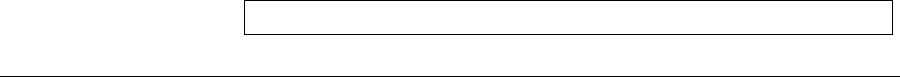
wlan ap config 353
■ mac-address — The AP MAC address.
■ hex hex-number — The secure key in hexadecimal format. 32
hexadecimal characters must be entered.
■ ascii string — The secure key in hexadecimal format. From 1-16
characters can be entered. If less than 16 characters are entered, the
software completes the key to 16 characters with blank characters.
Default Configuration
This command has no default configuration.
Command Mode
Global Configuration mode
User Guidelines
If the secure key is not set before activation at the AP, that key would be
transferred to the AP on activation.
A key cannot be removed in an active AP.
Example
The following example configures a secure key for communication to an
AP called ‘enterprise’.
wlan ap config The wlan ap config Global Configuration mode command sets the
device in AP Configuration mode.
Syntax
wlan ap {name | mac-address} config
Parameters
■ name — The AP name. (Range: 1-32 characters)
■ mac-address — The AP MAC address.
Default Configuration
This command has no default configuration.
Console (config)#
wlan ap
enterprise
key
ascii
1234567


















