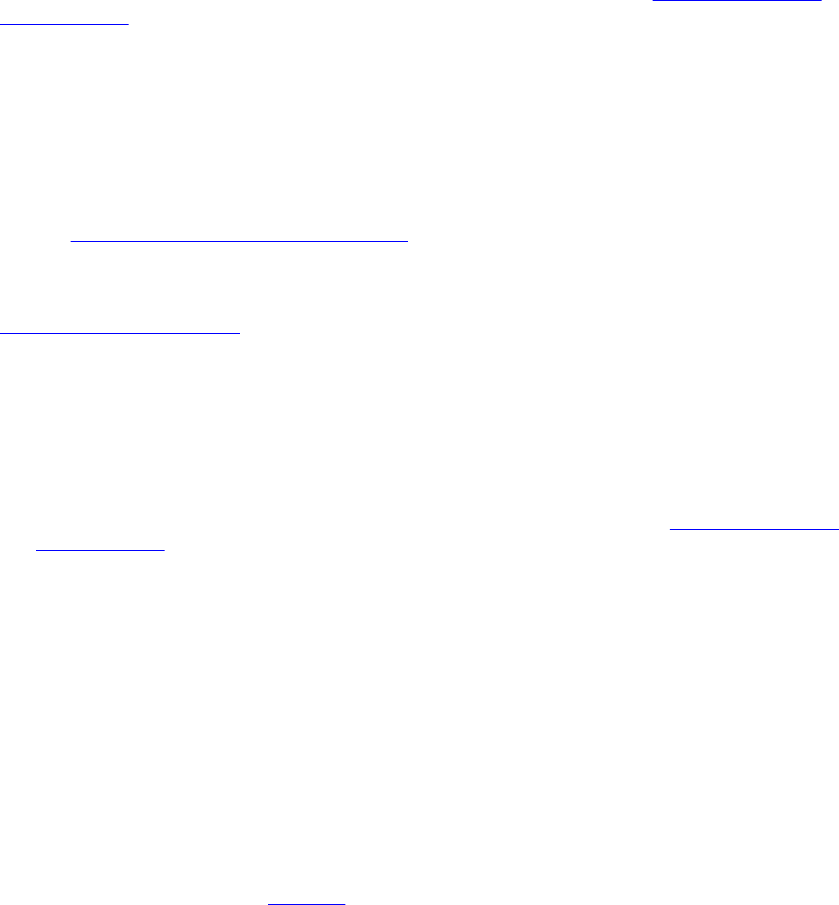
RSTP Configuration
RSTP is supported in a VLT domain.
Before you configure VLT on peer switches, configure RSTP in the network. RSTP is required for initial
loop prevention during the VLT startup phase. You may also use RSTP for loop prevention in the network
outside of the VLT port channel. For information about how to configure RSTP, Rapid Spanning Tree
Protocol (RSTP).
Run RSTP on both VLT peer switches. The primary VLT peer controls the RSTP states, such as forwarding
and blocking, on both the primary and secondary peers. Dell Networking recommends configuring the
primary VLT peer as the RSTP primary root device and configuring the secondary VLT peer as the RSTP
secondary root device.
BPDUs use the MAC address of the primary VLT peer as the RSTP bridge ID in the designated bridge ID
field. The primary VLT peer sends these BPDUs on VLT interfaces connected to access devices. The MAC
address for a VLT domain is automatically selected on the peer switches when you create the domain
(refer to Enabling VLT and Creating a VLT Domain).
Configure both ends of the VLT interconnect trunk with identical RSTP configurations. When you enable
VLT, the show spanning-tree rstp brief command output displays VLT information (refer to
Verifying a VLT Configuration).
Preventing Forwarding Loops in a VLT Domain
During the bootup of VLT peer switches, a forwarding loop may occur until the VLT configurations are
applied on each switch and the primary/secondary roles are determined.
To prevent the interfaces in the VLT interconnect trunk and RSTP-enabled VLT ports from entering a
Forwarding state and creating a traffic loop in a VLT domain, take the following steps.
1. Configure RSTP in the core network and on each peer switch as described in Rapid Spanning Tree
Protocol (RSTP).
Disabling RSTP on one VLT peer may result in a VLT domain failure.
2. Enable RSTP on each peer switch.
PROTOCOL SPANNING TREE RSTP mode
no disable
3. Configure each peer switch with a unique bridge priority.
PROTOCOL SPANNING TREE RSTP mode
bridge-priority
Sample RSTP Configuration
The following is a sample of an RSTP configuration.
Using the example shown in the Overview section as a sample VLT topology, the primary VLT switch
sends BPDUs to an access device (switch or server) with its own RSTP bridge ID. BPDUs generated by an
RSTP-enabled access device are only processed by the primary VLT switch. The secondary VLT switch
tunnels the BPDUs that it receives to the primary VLT switch over the VLT interconnect. Only the primary
VLT switch determines the RSTP roles and states on VLT ports and ensures that the VLT interconnect link
is never blocked.
956
Virtual Link Trunking (VLT)


















