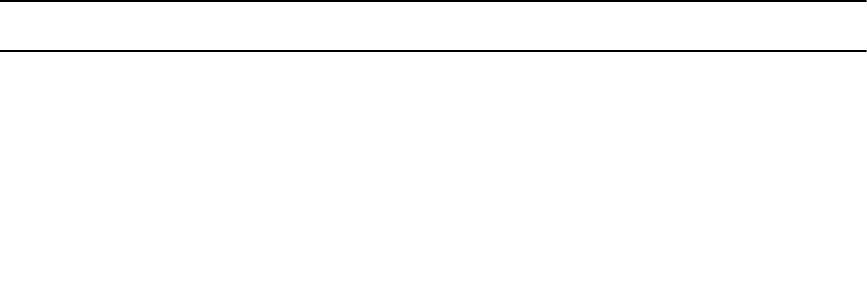
Configuring Policy-Based Rate Shaping
To configure policy-based rate-shaping, use the rate-shape command.
• Configure rate-shaping on egress traffic.
QOS-POLICY-OUT mode
rate-shape {kbps | pps} peak-rate {burst-kbps | burst-packets} [committed
{kbps | pps} committed-rate {burst-kbps | burst-packets}]
In a QoS output policy, you can configure rate-shaping on egress traffic:
• In either kilobits per second (kbps) or packets per second (pps)
• By specifying peak rate and the peak burst, and (optionally) committed rate and committed burst size
You must configure the peak rate and peak burst size using the same value: kilobits or packets per
second. Similarly, you must configure the committed rate and committed burst size with the same
measurement.
Peak rate refers to the maximum rate for traffic arriving or exiting an interface under normal traffic
conditions. Peak burst size indicates the maximum size of unused peak bandwidth that is aggregated.
This aggregated bandwidth enables brief durations of burst traffic that exceeds the peak rate and
committed burst.
Committed rate refers to the guaranteed bandwidth for traffic entering or leaving the interface under
normal network conditions. When traffic propagates at an average rate that is less than or equal to the
committed rate, it is considered to be green-colored or coded. When the transmitted traffic falls below
the committed rate, the bandwidth, which is not used by any traffic that is traversing the network, is
aggregated to form the committed burst size. Traffic is considered to be green-colored up to the point at
which the unused bandwidth does not exceed the committed burst size.
Allocating Bandwidth to Queue
The switch schedules packets for egress based on Deficit Round Robin (DRR). This strategy offers a
guaranteed data rate.
Allocate bandwidth to queues only in terms of percentage in 4-queue and 8-queue systems. The
following table shows the default bandwidth percentage for each queue.
Table 51. Default Bandwidth Weights
Queue Default Bandwidth Percentage for
4–Queue System
Default Bandwidth Percentage for
8–Queue System
0 6.67% 1%
1 13.33% 2%
2 26.67% 3%
3 53.33% 4%
4 — 5%
5 — 10%
6 — 25%
730
Quality of Service (QoS)


















