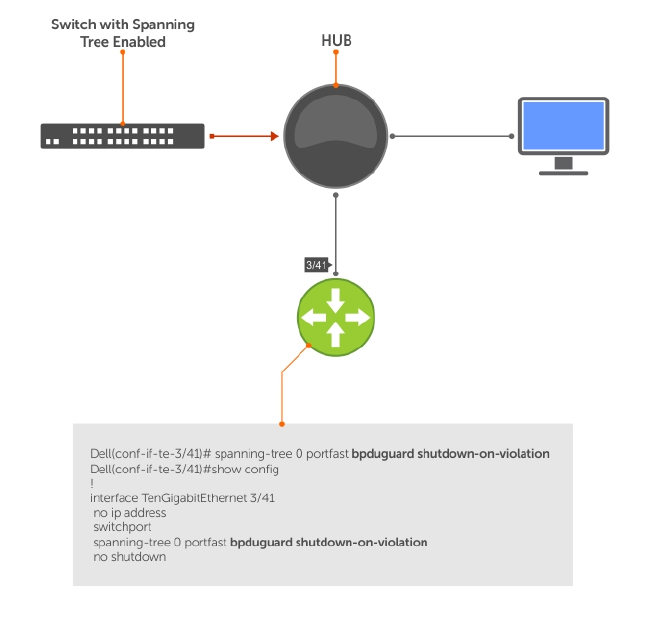
• If the interface to be shut down is a port channel, all the member ports are disabled in the hardware.
• When you add a physical port to a port channel already in the Error Disable state, the new member
port is also disabled in the hardware.
• When you remove a physical port from a port channel in the Error Disable state, the Error Disabled
state is cleared on this physical port (the physical port is enabled in the hardware).
• The reset linecard command does not clear the Error Disabled state of the port or the Hardware
Disabled state. The interface continues to be disables in the hardware.
• You can clear the Error Disabled state with any of the following methods:
– Perform a shutdown command on the interface.
– Disable the shutdown-on-violation command on the interface (the no spanning-tree
stp-id portfast [bpduguard | [shutdown-on-violation]] command).
– Disable spanning tree on the interface (the no spanning-tree command in INTERFACE mode).
– Disabling global spanning tree (the no spanning-tree in CONFIGURATION mode).
Figure 116. Enabling BPDU Guard
Dell Networking OS Behavior: BPDU guard and BPDU filtering both block BPDUs, but are two separate
features.
BPDU guard:
• is used on edgeports and blocks all traffic on edgeport if it receives a BPDU.
• drops the BPDU after it reaches the Route Processor and generates a console message.
BPDU filtering:
Spanning Tree Protocol (STP)
877


















