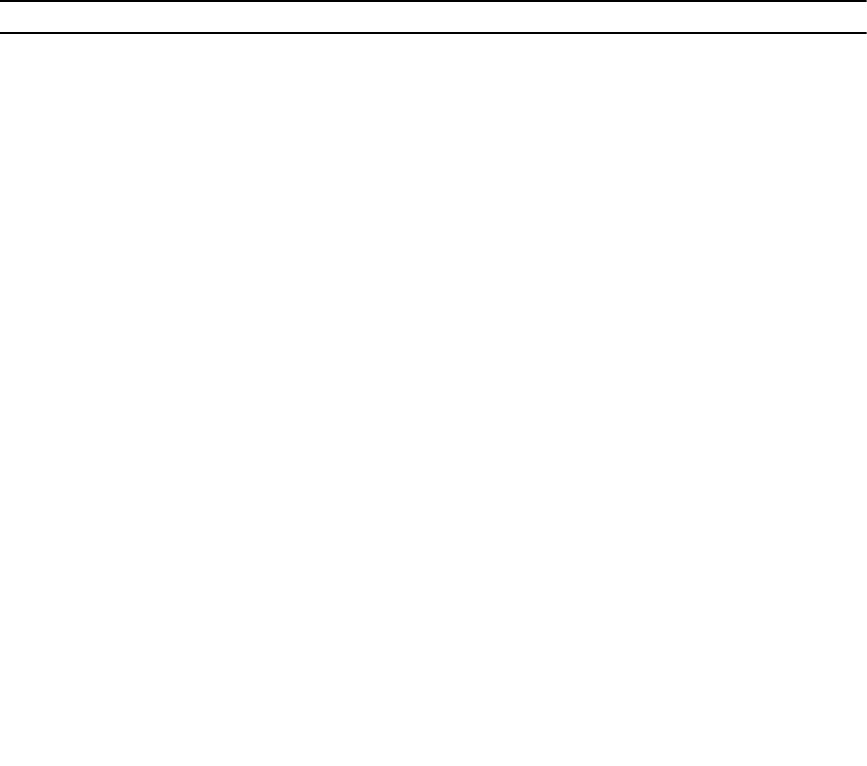
Type SubType TLV Description
None or all TLVs must
be supported. The Dell
Networking OS does not
currently support these
TLVs.
127 5 Inventory — Hardware
Revision
Indicates the hardware
revision of the LLDP-
MED device.
127 6 Inventory — Firmware
Revision
Indicates the firmware
revision of the LLDP-
MED device.
127 7 Inventory — Software
Revision
Indicates the software
revision of the LLDP-
MED device.
127 8 Inventory — Serial
Number
Indicates the device
serial number of the
LLDP-MED device.
127 9 Inventory —
Manufacturer Name
Indicates the
manufacturer of the
LLDP-MED device.
127 10 Inventory — Model
Name
Indicates the model of
the LLDP-MED device.
127 11 Inventory — Asset ID Indicates a user
specified device number
to manage inventory.
127 12–255 Reserved —
LLDP-MED Capabilities TLV
The LLDP-MED capabilities TLV communicates the types of TLVs that the endpoint device and the
network connectivity device support. LLDP-MED network connectivity devices must transmit the
Network Policies TLV.
• The value of the LLDP-MED capabilities field in the TLV is a 2–octet bitmap, each bit represents an
LLDP-MED capability (as shown in the following table).
• The possible values of the LLDP-MED device type are shown in the following. The Dell Networking
system is a network connectivity device, which is Type 4.
When you enable LLDP-MED (using the advertise med command), the system begins transmitting this
TLV.
Link Layer Discovery Protocol (LLDP)
549


















