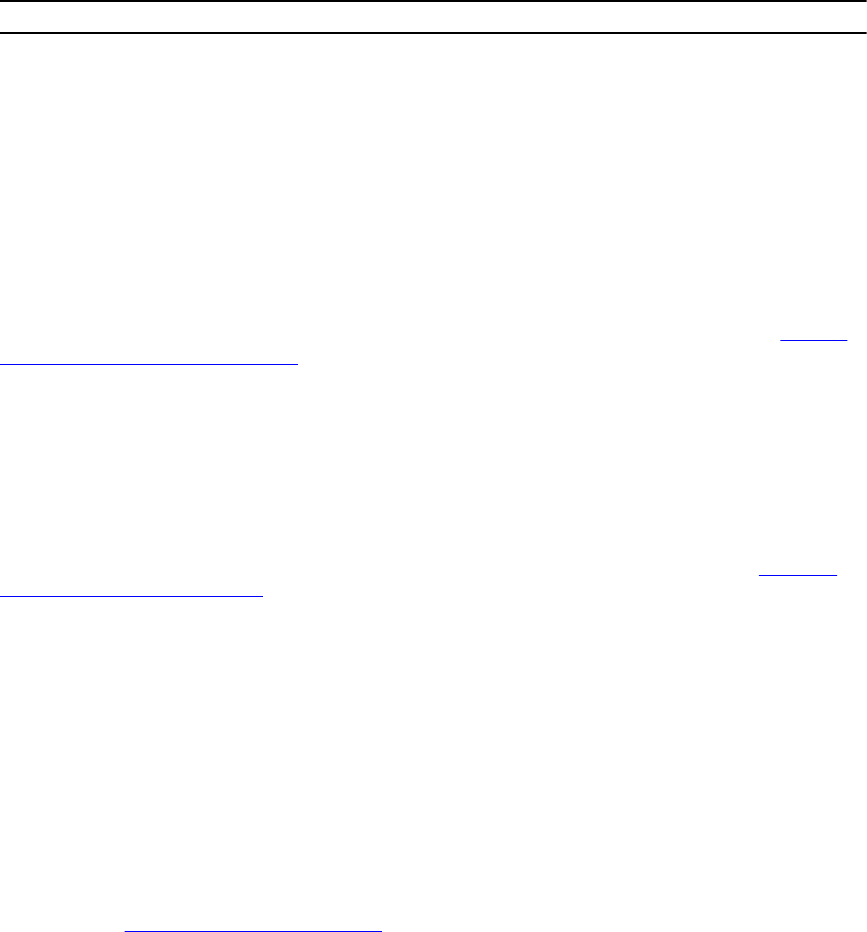
Table 53. Default dot1p to Queue Mapping
dot1p Queue ID
0 2
1 0
2 1
3 3
4 4
5 5
6 6
7 7
The dot1p value is also honored for frames on the default VLAN. For more information, refer to Priority-
Tagged Frames on the Default VLAN.
• Enable the trust dot1p feature.
POLICY-MAP-IN mode
trust dot1p
Mapping dot1p Values to Service Queues
All traffic is by default mapped to the same queue, Queue 0.
If you honor dot1p on ingress, you can create service classes based the queueing strategy in Honoring
dot1p Values on Ingress Packets. You may apply this queuing strategy globally by entering the following
command from CONFIGURATION mode.
• All dot1p traffic is mapped to Queue 0 unless you enable service-class dynamic dot1p on an
interface or globally.
• Layer 2 or Layer 3 service policies supersede dot1p service classes.
• Create service classes.
INTERFACE mode
service-class dynamic dot1p
Guaranteeing Bandwidth to dot1p-Based Service Queues
To guarantee bandwidth to dot1p-based service queues, use the following command.
Apply this command in the same way as the bandwidth-percentage command in an output QoS
policy (refer to
Allocating Bandwidth to Queue). The bandwidth-percentage command in QOS-
POLICY-OUT mode supersedes the service-class bandwidth-percentage command.
• Guarantee a minimum bandwidth to queues globally.
CONFIGURATION mode
service-class bandwidth-percentage
Applying an Input Policy Map to an Interface
To apply an input policy map to an interface, use the following command.
You can apply the same policy map to multiple interfaces, and you can modify a policy map after you
apply it.
Quality of Service (QoS)
733


















