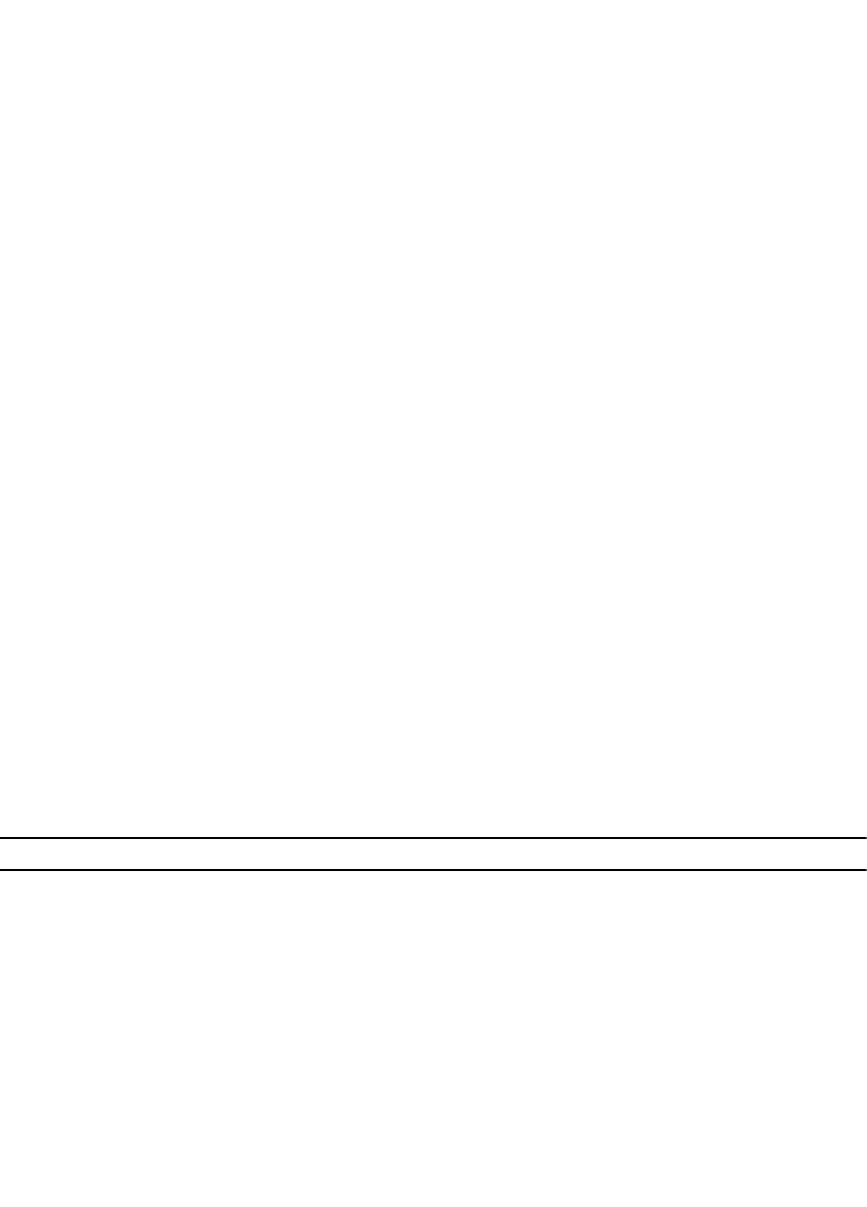
% Rate(Mbps) Burst(KB) Rate(Mpbs) Burst(KB)
--------------------------------------------------------------------------------
--
0 0,1,2,4,5,6,7 50 400 100 4000 400 ETS
1 3 50 - - - - ETS
2 - - - - - -
3 - - - - - -
4 - - - - - -
5 - - - - - -
6 - - - - - -
7 - - - - - -
Remote Parameters :
-------------------
Remote is disabled
Local Parameters :
------------------
Local is enabled
PG-grp Priority# BW-% BW-COMMITTED BW-PEAK TSA
% Rate(Mbps) Burst(KB) Rate(Mpbs) Burst(KB)
--------------------------------------------------------------------------------
--
0 0,1,2,4,5,6,7 50 400 100 4000 400 ETS
1 3 50 - - - - ETS
2 - - - - - -
3 - - - - - -
4 - - - - - -
5 - - - - - -
6 - - - - - -
7 - - - - - -
Oper status is init
Conf TLV Tx Status is disabled
Traffic Class TLV Tx Status is disabled
0 Input Conf TLV Pkts, 0 Output Conf TLV Pkts, 0 Error Conf TLV Pkts
0 Input Traffic Class TLV Pkts, 0 Output Traffic Class TLV Pkts, 0 Error
Traffic Class TLV
Pkts
The following table describes the show interface ets detail command fields.
Table 13. show interface ets detail Command Description
Field Description
Interface Interface type with linecard and port number. The
port type can be ten gigabit or forty gigabit.
Maximum Supported PG Maximum number of priority groups supported.
Number of Traffic Classes Number of 802.1p priorities currently configured.
Admin mode ETS mode: on or off.
Admin Parameters ETS configuration on local port, including priority
groups, assigned dot1p priorities, and bandwidth
allocation.
Remote Parameters ETS configuration on remote peer port, including
Admin mode (enabled if a valid TLV was received
or disabled), priority groups, assigned dot1p
276
Data Center Bridging (DCB)


















