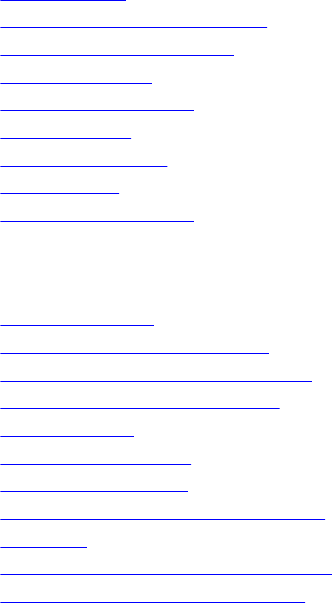
22
Interfaces
This chapter describes interface types, both physical and logical, and how to configure them on the
Z9500 switch.
• 10-Gigabit Ethernet and 40-Gigabit Ethernet interfaces are supported on the Z9500.
Basic Interface Configuration
• Interface Types
• View Basic Interface Information
• Enabling a Physical Interface
• Physical Interfaces
• Management Interfaces
• VLAN Interfaces
• Loopback Interfaces
• Null Interfaces
• Port Channel Interfaces
Advanced Interface Configuration
• Bulk Configuration
• Defining Interface Range Macros
• Monitoring and Maintaining Interfaces
• Splitting QSFP Ports to SFP+ Ports
• Link Dampening
• Link Bundle Monitoring
• Ethernet Pause Frames
• Configure the MTU Size on an Interface
• Port-pipes
• Auto-Negotiation on Ethernet Interfaces
• View Advanced Interface Information
Port Numbering Convention
On the switch, all ports operate by default in 40GbE mode. If you use a breakout cable, each port can
operate in 4x10GbE mode.
Ports are located on three line cards as shown below. The line cards are factory-installed and are not
hot-swappable or field-replaceable. On each line card, the fixed 40GbE ports are numbered from bottom
Interfaces
397


















