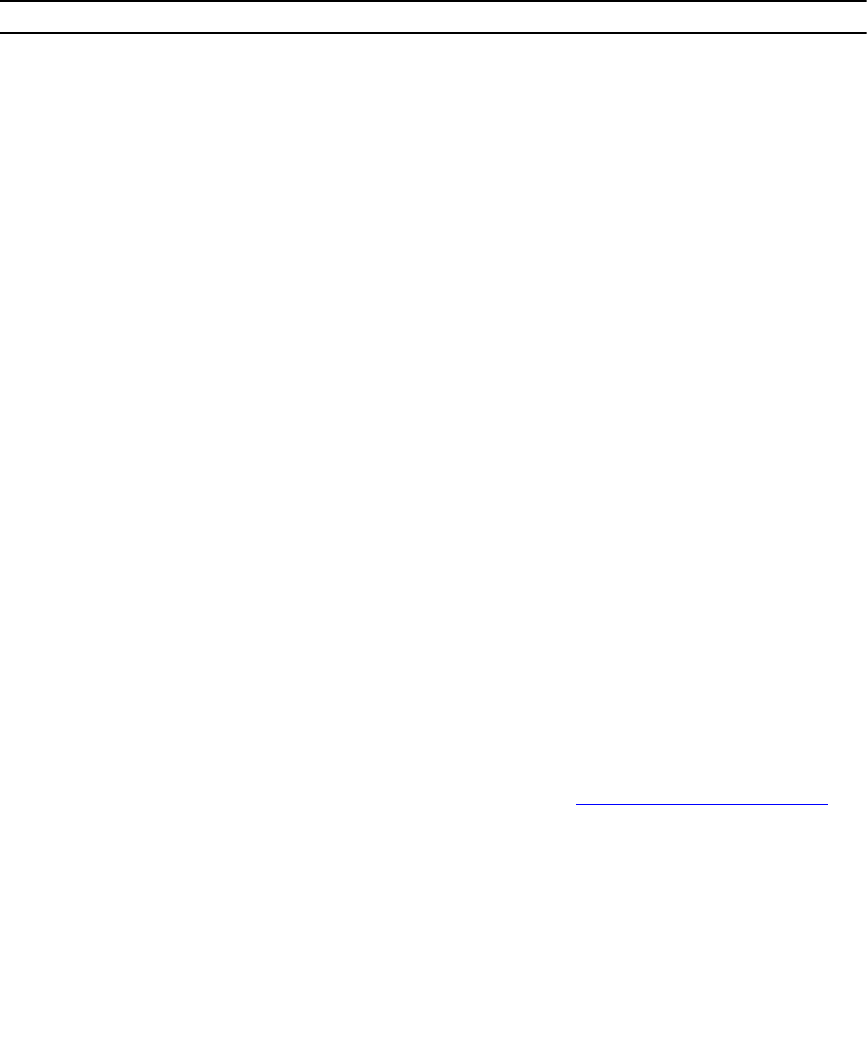
• To copy a local file to a remote system, combine the file-origin syntax for a local file location with the
file-destination syntax for a remote file location.
• To copy a remote file to Dell Networking system, combine the file-origin syntax for a remote file
location with the file-destination syntax for a local file location.
Table 3. Forming a copy Command
Location source-file-url Syntax destination-file-url Syntax
Internal flash: System
copy flash://filename flash://filename
For a remote file location:
FTP server
copy ftp://
username:password@{hostip
| hostname}/filepath/
filename
ftp://
username:password@{hostip
| hostname}/ filepath/
filename
For a remote file location:
HTTP server
copy http://
username:password@{hostip
| hostname}/filepath/
filename
http://
username:password@{hostip
| hostname}/ filepath/
filename
For a remote file location:
SCP server
copy scp://{hostip |
hostname}/filepath/
filename
scp://{hostip |
hostname}/filepath/
filename
For a remote file location:
TFTP server
copy tftp://{hostip |
hostname}/filepath/
filename
tftp://{hostip |
hostname}/filepath/
filename
Important Points to Remember
• You may not copy a file from one remote system to another.
• You may not copy a file from one location to the same location.
• When copying to a server, you can only use a host name if a domain name server (DNS) server is
configured.
• The host IP address (hostip) supports IPv4 and IPv6 addresses in the source-file-url and destination-
file-url variables.
• When copying files to and from the system using FTP, HTTP, TFTP, or Telnet, you can specify a default
IP source interface for the file transfer protocol (ip {ftp | http |tlenet | tftp} source-
interface
commands). The IP source interface can be a loopback, port-channel, or physical
interface.
• HTTP copy operations support egress interface selection (EIS) to isolate management-plane and
control-plane domains for HTTP traffic. For more information, see Egress Interface Selection (EIS).
Example of Copying a File to an FTP Server
Dell#copy flash://FTOS-ZC-9.2.1.0B2.bin ftp://
myusername:mypassword@10.10.10.10//FTOS/FTOS-ZC-9.2.1.0B2
!!!!!!!!!!!!!!!!!!!!!!!!!!!!!!!!!!!!!!!!!!!!!!!!!!!!!!!!!!!!!!!!!!!!!!!!!!!!!
94926657 bytes successfully copied
Example of Importing a File to the Local System
core1#$//copy ftp://myusername:mypassword@10.10.10.10//FTOS/
FTOS-ZC-9.2.1.0B2 flash://
Destination file name [FTOS-EF-8.2.1.0.bin.bin]:
Getting Started
49


















