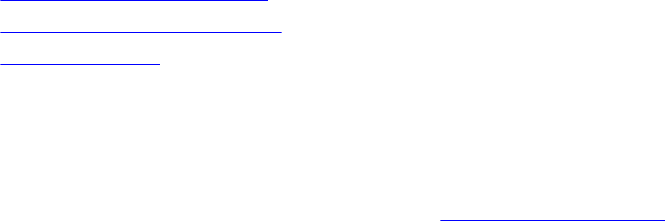
Audit and Security Logs
This section describes how to configure, display, and clear audit and security logs.
The following is the configuration task list for audit and security logs:
• Enabling Audit and Security Logs
• Displaying Audit and Security Logs
• Clearing Audit Logs
Enabling Audit and Security Logs
You enable audit and security logs to monitor configuration changes or determine if these changes affect
the operation of the system in the network. You log audit and security events to a system log server,
using the logging extended command in CONFIGURATION mode. This command is available with or
without RBAC enabled. For information about RBAC, see Role-Based Access Control.
Audit Logs
The audit log contains configuration events and information. The types of information in this log consist
of the following:
• User logins to the switch.
• System events for network issues or system issues.
• Users making configuration changes. The switch logs who made the configuration changes and the
date and time of the change. However, each specific change on the configuration is not logged. Only
that the configuration was modified is logged with the user ID, date, and time of the change.
• Uncontrolled shutdown.
Security Logs
The security log contains security events and information. RBAC restricts access to audit and security logs
based on the CLI sessions’ user roles. The types of information in this log consist of the following:
• Establishment of secure traffic flows, such as SSH.
• Violations on secure flows or certificate issues.
• Adding and deleting of users.
• User access and configuration changes to the security and crypto parameters (not the key
information but the crypto configuration)
Important Points to Remember
When you enabled RBAC and extended logging:
• Only the system administrator user role can execute this command.
• The system administrator and system security administrator user roles can view security events and
system events.
• The system administrator user roles can view audit, security, and system events.
• Only the system administrator and security administrator user roles can view security logs.
Switch Management
59


















