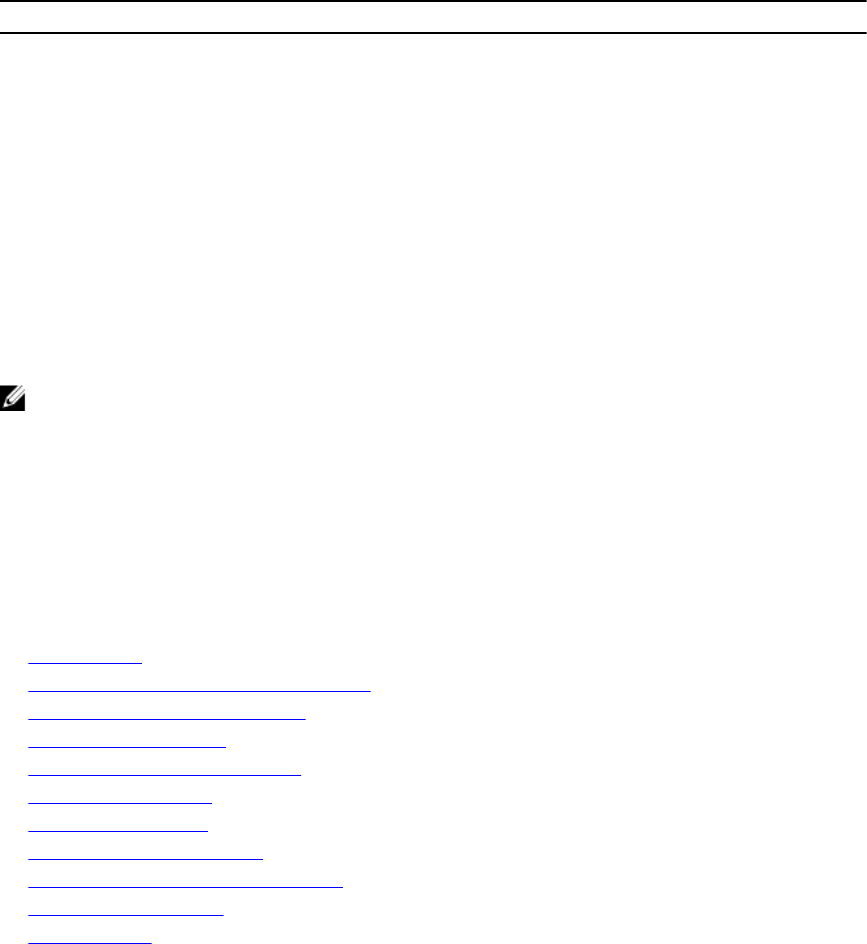
IS-IS Parameter Default Value
Designated Router priority 64
Circuit Type Level 1 and Level 2
IS Type Level 1 and Level 2
Equal Cost Multi Paths 16
Configuration Information
To use IS-IS, you must configure and enable IS-IS in two or three modes: CONFIGURATION ROUTER
ISIS, CONFIGURATION INTERFACE, and ( when configuring for IPv6) ADDRESS-FAMILY mode.
Commands in ROUTER ISIS mode configure IS-IS globally, while commands executed in INTERFACE
mode enable and configure IS-IS features on that interface only. Commands in the ADDRESS-FAMILY
mode are specific to IPv6.
NOTE: When using the IS-IS routing protocol to exchange IPv6 routing information and to
determine destination reachability, you can route IPv6 along with IPv4 while using a single intra-
domain routing protocol. The configuration commands allow you to enable and disable IPv6
routing and to configure or remove IPv6 prefixes on links.
Except where identified, the commands described in this chapter apply to both IPv4 and IPv6 versions of
IS-IS.
Configuration Tasks for IS-IS
The following describes the configuration tasks for IS-IS.
• Enabling IS-IS
• Configure Multi-Topology IS-IS (MT IS-IS)
• Configuring IS-IS Graceful Restart
• Changing LSP Attributes
• Configuring the IS-IS Metric Style
• Configuring IS-IS Cost
• Changing the IS-Type
• Controlling Routing Updates
• Configuring Authentication Passwords
• Setting the Overload Bit
• Debuging IS-IS
Enabling IS-IS
By default, IS-IS is not enabled.
The system supports one instance of IS-IS. To enable IS-IS globally, create an IS-IS routing process and
assign a NET address. To exchange protocol information with neighbors, enable IS-IS on an interface,
instead of on a network as with other routing protocols.
In IS-IS, neighbors form adjacencies only when they are same IS type. For example, a Level 1 router never
forms an adjacency with a Level 2 router. A Level 1-2 router forms Level 1 adjacencies with a neighboring
Level 1 router and forms Level 2 adjacencies with a neighboring Level 2 router.
492
Intermediate System to Intermediate System


















