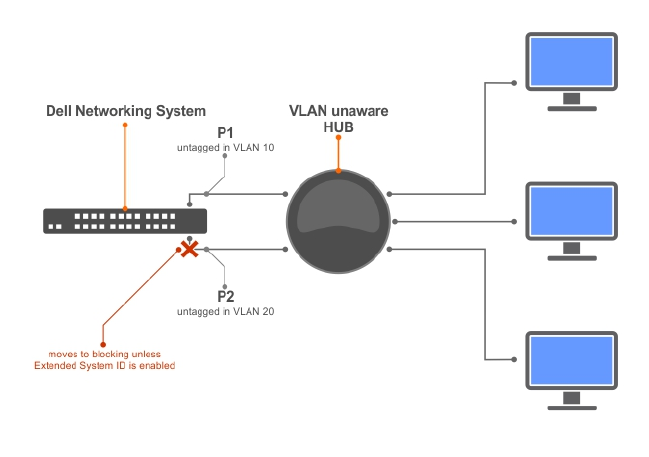
PVST+ in Multi-Vendor Networks
Some non-Dell Networking systems which have hybrid ports participating in PVST+ transmit two kinds of
BPDUs: an 802.1D BPDU and an untagged PVST+ BPDU.
Dell Networking systems do not expect PVST+ BPDU (tagged or untagged) on an untagged port. If this
situation occurs, the system places the port in an Error-Disable state. This behavior might result in the
network not converging. To prevent the system from executing this action, use the no spanning-tree
pvst err-disable cause invalid-pvst-bpdu
command. After you configure this command, if the
port receives a PVST+ BPDU, the BPDU is dropped and the port remains operational.
Enabling PVST+ Extend System ID
In the following example, ports P1 and P2 are untagged members of different VLANs. These ports are
untagged because the hub is VLAN unaware. There is no data loop in this scenario; however, you can
employ PVST+ to avoid potential misconfigurations.
If you enable PVST+ on the Dell Networking switch in this network, P1 and P2 receive BPDUs from each
other. Ordinarily, the Bridge ID in the frame matches the Root ID, a loop is detected, and the rules of
convergence require that P2 move to blocking state because it has the lowest port ID.
To keep both ports in a Forwarding state, use extend system ID. Extend system ID augments the bridge ID
with a VLAN ID to differentiate BPDUs on each VLAN so that PVST+ does not detect a loop and both
ports can remain in a Forwarding state.
Figure 101. PVST+ with Extend System ID
• Augment the bridge ID with the VLAN ID.
PROTOCOL PVST mode
extend system-id
Per-VLAN Spanning Tree Plus (PVST+)
715


















