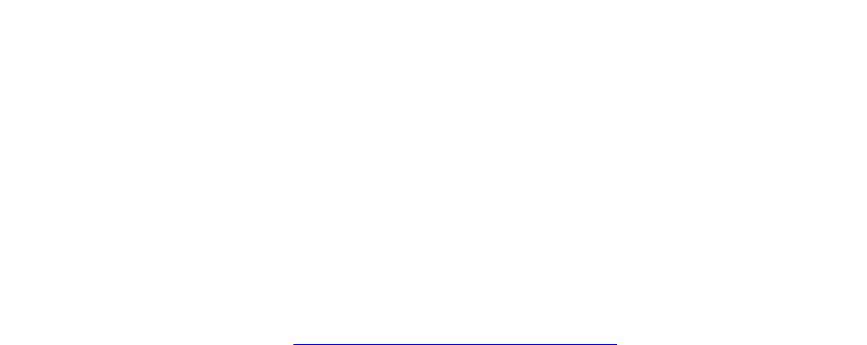
Jan 21 04:11:02: %SYSTEM:CP %IFMGR-5-OSTATE_DN: Changed interface state to
down: Te 0/0
Jan 21 03:12:54: %SYSTEM:LP %CHMGR-2-PSU_FAN_SPEED_CHANGE: PSU_Fan speed
changed to 60 % of the full speed
Jan 21 03:12:54: %SYSTEM:LP %CHMGR-2-FAN_SPEED_CHANGE: Fan speed changed to 40
% of the full speed
Jan 21 03:02:51: %SYSTEM:LP %CHMGR-2-PSU_FAN_SPEED_CHANGE: PSU_Fan speed
changed to 80 % of the full speed
Jan 21 03:02:51: %SYSTEM:LP %CHMGR-2-FAN_SPEED_CHANGE: Fan speed changed to 50
% of the full speed
Jan 21 02:56:54: %SYSTEM:CP %SNMP-6-SNMP_WARM_START: Agent Initialized - SNMP
WARM_START.
Jan 21 02:56:54: %SYSTEM:CP %IFMGR-5-OSTATE_UP: Changed interface state to up:
Te 2/3
--More--
To view any changes made, use the show running-config logging command in EXEC privilege
mode, as shown in the example for
Configure a UNIX Logging Facility Level.
Changing System Logging Settings
You can change the default settings of the system logging by changing the severity level and the storage
location.
The default is to log all messages up to debug level, that is, all system messages. By changing the severity
level in the logging commands, you control the number of system messages logged.
To specify the system logging settings, use the following commands.
• Specify the minimum severity level for logging to the logging buffer.
CONFIGURATION mode
logging buffered level
• Specify the minimum severity level for logging to the console.
CONFIGURATION mode
logging console level
• Specify the minimum severity level for logging to terminal lines.
CONFIGURATION mode
logging monitor level
• Specify the minimum severity level for logging to a syslog server.
CONFIGURATION mode
logging trap level
• Specify the minimum severity level for logging to the syslog history table.
CONFIGURATION mode
logging history level
• Specify the size of the logging buffer.
CONFIGURATION mode
logging buffered size
64
Switch Management


















