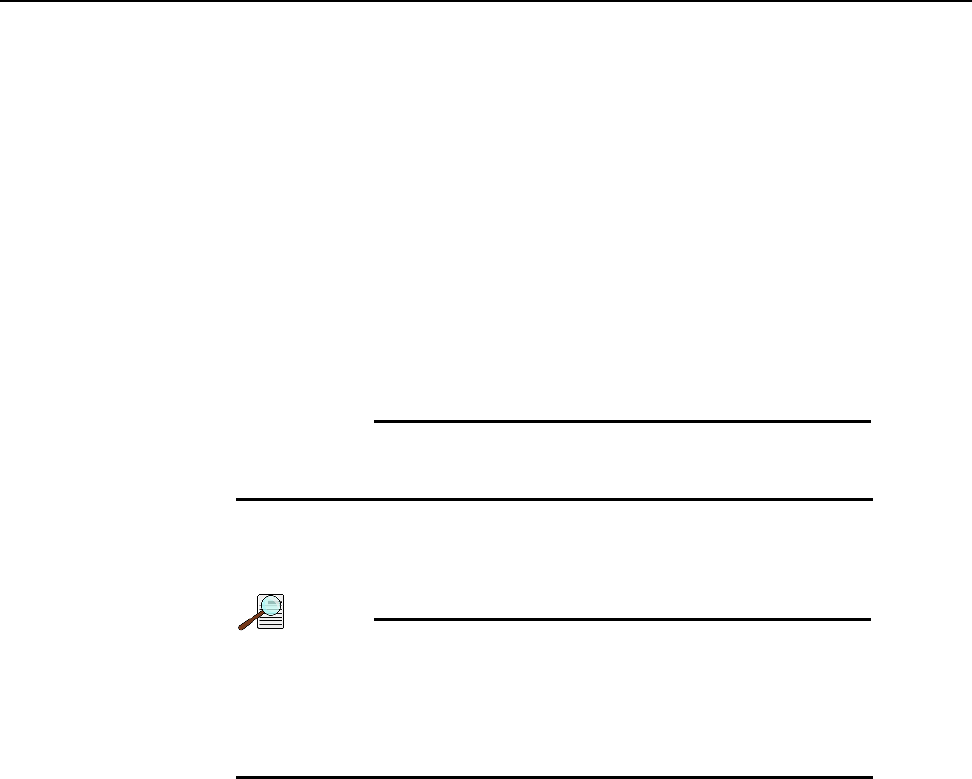
48 PI-MAX
®
4 System Manual Issue 4
4.3 Before Turning on the System
Before turning on the system:
• Set the PI-MAX4 I.I.T. On/Off switch to OFF.
• Confirm that only room light will be present.
• If a C-mount adapter is not already mounted on the camera, refer to Section G.4,
Standard C-, F-, and Spectroscopy-Mount Adapters, on page 294 for complete
information and procedures.
• After changing mounts, screw in the lens and set the lens to its smallest aperture
(i.e., f/16 or f/22.)
• Place a suitable non-light source target approximately 9 inches in front of the
camera.
4.4 Turning on the System
WARNING!
Always begin with the lens stopped all the way down (largest f/ stop
number) to minimize the risk of overloading the intensifier.
Perform the following procedure to turn on a PI-MAX4 system:
1. Turn on the PI-MAX4 power supply.
NOTE:
The PI-MAX4 overload alarm may sound briefly and then
stop. This is normal and is not a cause for concern. However, if
the alarm sounds continuously, even with no light entering the
camera (or spectrograph,) something is wrong. Turn off the
power and contact the factory for guidance.
2. Turn on the computer power.
3. Start the software application (WinView/32, WinSpec/32, or LightField as appropriate.)
4. Follow the appropriate first light instructions.


















