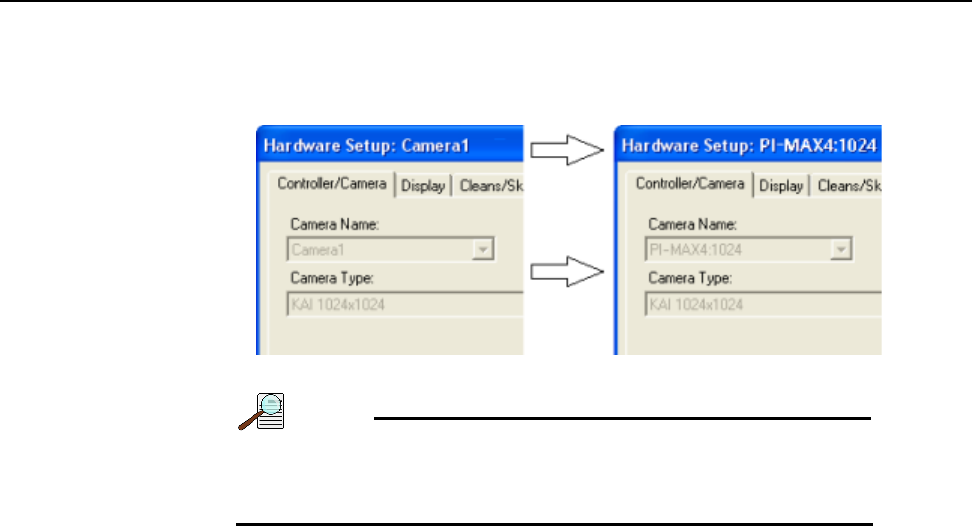
250 PI-MAX
®
4 System Manual Issue 4
5. The next time WinX is launched, the new name will be displayed on the Hardware
Setup dialog. See Figure 17-3.
Figure 17-3: Updated Hardware Setup Dialog
NOTE:
If the Camera Detection Wizard is launched and run at a later
time, the name will be revert back to the default name (i.e.,
Camera1.)
17.7 Cooling Troubleshooting
This section provides recommended troubleshooting guidelines for cooling-related
problems.
17.7.1 Temperature Lock Cannot be Achieved or Maintained.
Possible causes for not being able to achieve or maintain lock could include:
• Ambient temperature greater than +20°C.
This condition affects TE-cooled cameras. If ambient is greater than +20°C, you
will need to cool the camera environment or raise the set temperature.
• Airflow through the camera and/or circulator is obstructed.
The camera needs to have approximately two (2) inches (50 mm) clearance around
the vented covers. If there is an enclosure involved, the enclosure needs to have
unrestricted flow to an open environment. The camera vents its heat out the side
vents near the nose. The air intake is at the rear of the camera.
• A hose is kinked. Unkink the hose.
• Coolant level is low.
Add 50:50 mix of ethylene glycol and water. Refer to manufacturer’s instructions
for adding coolant.
• There may be air in the hoses.
Remove air and add 50:50 mix of ethylene glycol and water. Refer to
manufacturer’s instructions for removing excess air and adding coolant.
• Circulator pump is not working.
If you do not hear the pump running when the circulator is powered on, turn off the
circulator and contact the manufacturer’s Customer Support.
4411-0137_0143


















