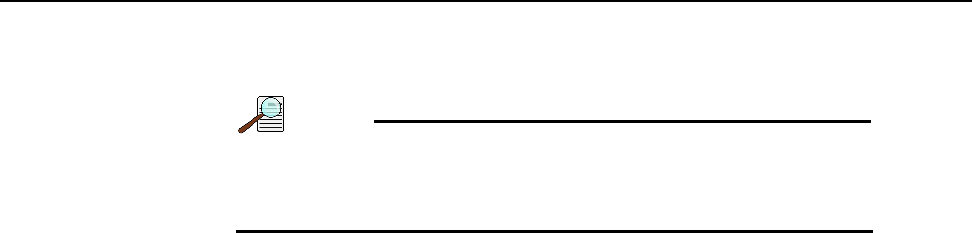
Chapter 3 System Setup 43
7. Plug the circulator into an appropriate power source (i.e., 100-240 V
AC
, 47-63 Hz.)
8. Turn the circulator on. Make sure there are no leaks or air bubbles in the hoses.
NOTE:
Small air bubbles (about the size of bubbles in soda) are
common in the CoolCUBE
II
particularly following start up and
do not prevent proper operation.
• If there are no problems, proceed to step 9.
• If leaks or large air bubbles are observed, turn the circulator off and correct the
problem(s) by securing the hoses or adding more coolant to the reservoir.
Turn the circulator back on. Recheck and if there are no problems, proceed to
step 9.
9. Turn the camera on.
10. Launch the application software.


















