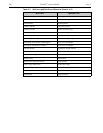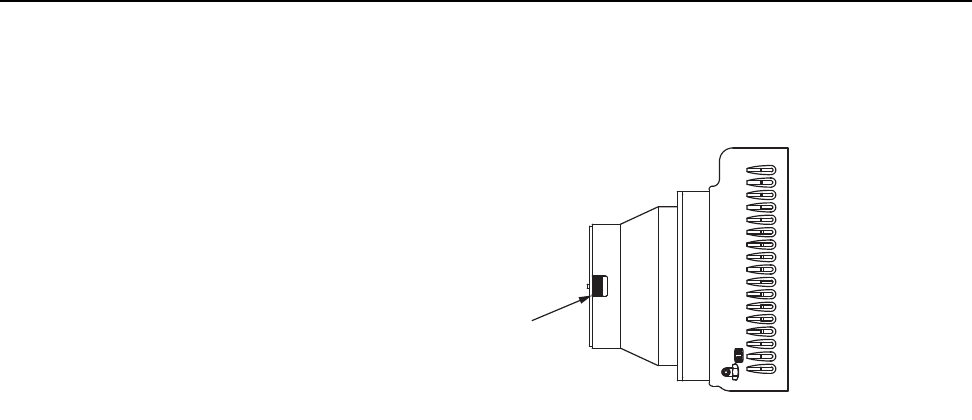
282 PI-MAX
®
4 System Manual Issue 4
E.2 F-Mount Lens Adapter
Figure E-1 illustrates a typical F-Mount, or Nikon, lens adapter.
Figure E-1: F-Mount (Nikon) Lens Adapter
E.2.1 Installation
Perform the following procedure to install an F-mount lens onto a PI-MAX4 camera:
1. Locate the large indicator dot on the side of the lens.
2. Locate the corresponding dot on the front side of the camera lens mount.
3. Line up these dots and slide the lens into the mount.
4. Turn the lens counterclockwise until a click is heard. This click indicates that the lens
is securely locked in place.
E.2.2 Removal
Perform the following procedure to remove an F-mount lens:
1. Locate and depress the locking lever on the mount while rotating the lens clockwise.
2. Once the lens is free, pull it away from the adapter.
Lens release lever
4411-0137_0173