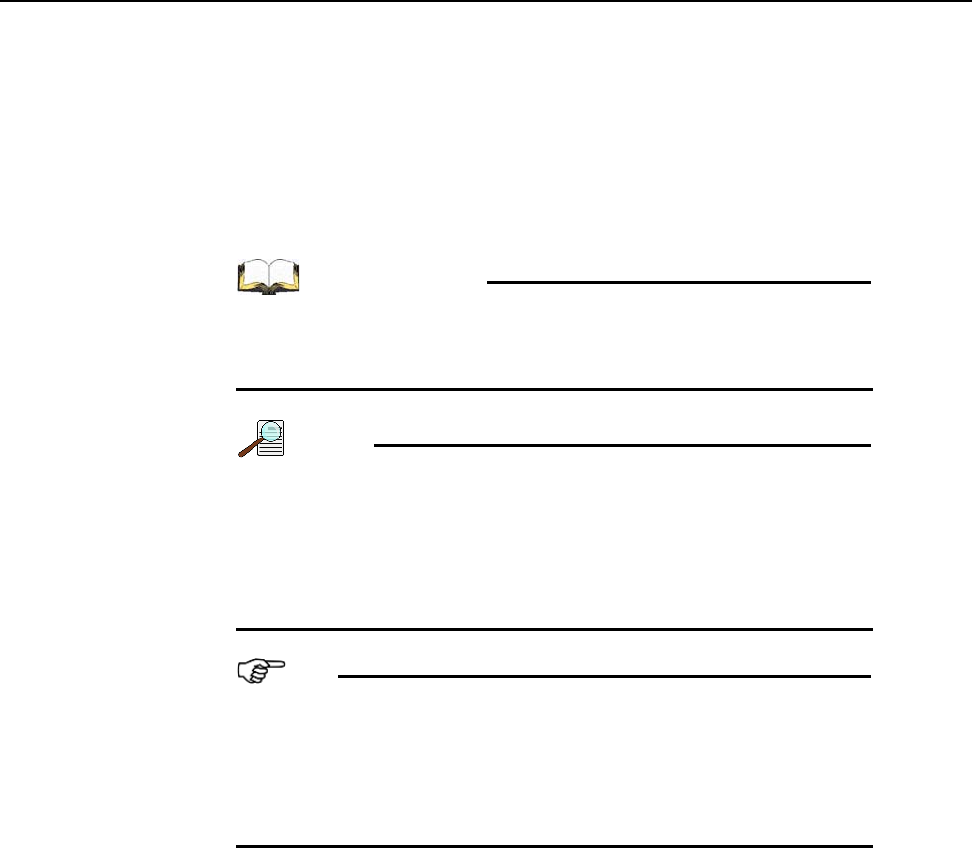
288 PI-MAX
®
4 System Manual Issue 4
F.3 Spectrograph-Camera Rotational Alignment and Focusing
The camera mounting hardware provides two degrees of freedom: rotation and focus. In
this context, rotation means physically rotating the camera while watching a live display
and adjusting for optimum signal. Focus means to physically move the camera back and
forth through the focal plane of the spectrograph while watching a live display to achieve
the best signal. The following procedure, which describes the rotational alignment and
focusing operations with an Acton SP-2300i spectrograph, can be easily adapted to other
spectrographs.
REFERENCES:
For information about focusing and aligning an IsoPlane
SCT-320 spectrograph, refer to Section F.3.2, Align and Focus
an IsoPlane SCT-320 Spectrograph, on page 290.
NOTE:
When aligning other accessories, such as fibers, lenses, optical
fiber adapters, first align the spectrometer to the slit. Then
align the accessory without disturbing the camera position. The
procedure is identical to that used to align and focus the camera
to the spectrograph optics (i.e., do the alignment and focus
operations while watching a live image.)
TIP:
1. Use a USB-powered or a DC-powered light source. The
60 Hz of an AC-powered light source may make it more
difficult to achieve focus.
2. If an AC light source must be used, set the
SuperSYNCHRO Internal frequency to around 10 Hz.
F.3.1 Aligning and Focusing an Acton SpectraPro Series Spectrograph
Perform the following procedure to align and focus an Acton SpectraPro Series
spectrograph:
1. Mount a light source such as a mercury pen-ray type in front of the entrance slit of the
spectrograph. Any light source with line output can be used.
Standard fluorescent
overhead lamps have good calibration lines as well.
If there are no line sources
available, it is possible to use a broad band source such as tungsten for the alignment. If
this is the case, use a wavelength setting of 0.0 nm for alignment purposes.
2. With the spectrograph properly connected to the computer, turn the power on, wait for
the spectrograph to initialize.
3. With the camera mounted to the spectrograph and connected to the computer, turn on
the power and wait for the camera to initialize.
4. Launch the application software.
• When using WinSpec, a spectrograph must be defined.
• When using LightField, the desired camera and spectrograph icons must be dragged
into the
Experiment Devices area.


















