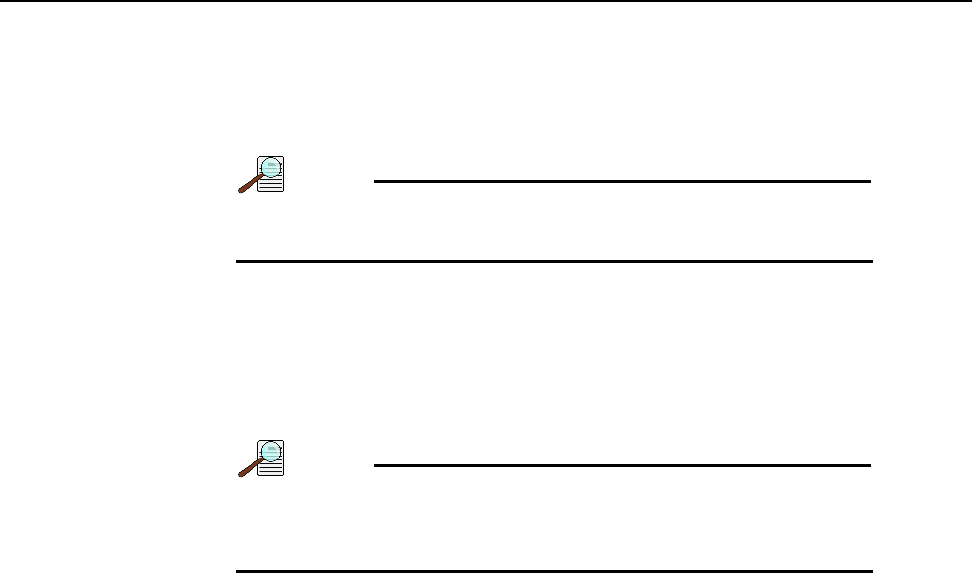
Chapter 3 System Setup 45
3.8.2 LightField
Perform the following procedure to configure default LightField system parameters:
1. Verify that PI-MAX4 is connected to the host computer, and that its power supply is
turned on.
NOTE:
If configuring a spectroscopy system, the spectrograph must
also be connected and turned on.
2. Launch LightField.
3. As LightField is launching, it will detect all available devices and automatically load
appropriate icons into the
Available Devices area of the Experiment workspace.
4. When an icon is dragged into the Experiment Devices area, appropriate expanders will
be loaded into the
Experiment Settings stack on the left-hand side of the window.
NOTE:
For step-by-step procedures describing basic system operation
within WinX, refer to Section 4.5, LightField First Light
Instructions, on page 49.


















