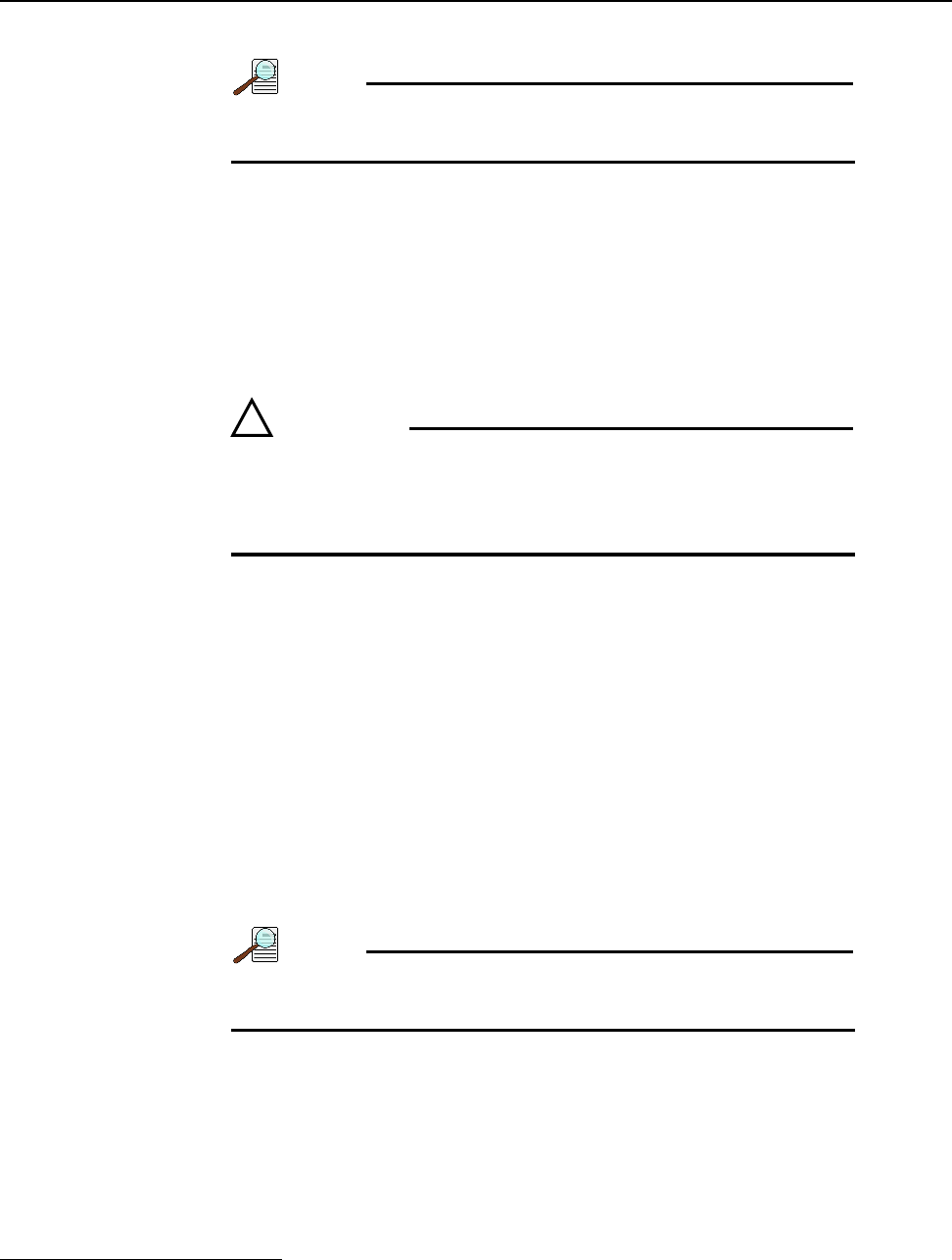
Chapter 7 WinX and Gated Operation 121
7.2.2 Alarms
NOTE:
It is normal for an alarm to sound briefly when the system is
initially turned on.
To reduce the risk of camera damage, the PI-MAX4 camera is equipped with an audible
alarm in the camera head, activated when the intensity of light falling on the image
intensifier exceeds a preset threshold. While the alarm is sounding, the photocathode is
disabled. Immediately toggle the
I.I.T. switch (on the back of the PI-MAX4) to the OFF
position. Cover the camera window and only switch the
I.I.T. switch to ON after the
illumination level has been lowered. If the alarm sounds continuously even when the
illumination level is adequately low, shut the system down and contact the factory for
guidance.
CAUTION!
!
Discontinue operation and contact the factory at once if
sporadic or continuous unwarranted alarms occur. They may
indicate intensifier damage or another situation that requires
immediate attention.
7.3 Timing Mode
In Gate Mode, the internal timing generator uses Internal Sync timing which initiates a
readout cycle following each internally-generated timing pulse sequence.
1
Internal handshakes are used to prevent:
• A readout from being initiated when the timing generator is busy;
• Biasing the photocathode ON while a readout cycle is in progress.
The following camera parameters are automatically configured by WinX and cannot be
changed:
• Exposure Time: Set to 0;
• Continuous Cleans: disabled;
• Shutter Control: Disabled Opened.
NOTE:
These parameters may not be visible in some versions of the
application software.
1. An internal timing generator pulse sequence consists of a Gate Start pulse, a Gate Stop pulse, and one or more
Auxiliary pulses.


















