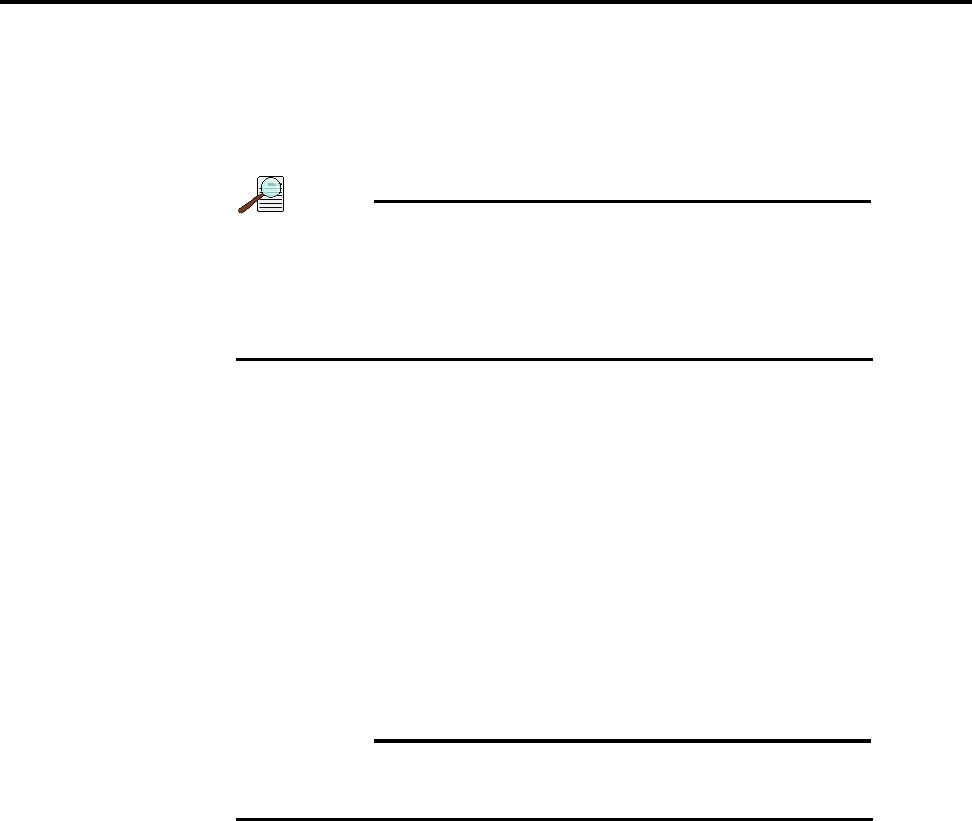
47
Chapter 4: First Light
This chapter provides two procedures (one for WinX and one for LightField) that can be
used to verify PI-MAX4 system operation. To reduce setup complexity, these procedures
are run in
Imaging Mode and SuperSYNCHRO™ Internal Trigger Mode. All of the setup
can be performed under normal lighting. Since these first light procedures do not require a
spectrograph, instructions for cabling and mounting of a spectrograph are not included.
NOTE:
Issues that could be of importance in some applications are
omitted in this chapter for the sake of brevity. General
application issues are addressed in Chapter 5 and those that are
specific to Gate Mode are addressed in the appropriate
chapters.
4.1 Required Equipment and Cables
The equipment and cables listed below are required to set up and run the PI-MAX4 camera
system in accordance with the procedures described in this chapter.
• Princeton Instruments PI-MAX4 camera with C-mount adapter;
• User-supplied C-mount lens (with smallest aperture of f/16 or f/22);
• PI-MAX4 power supply;
• Computer equipped with a GigE Ethernet interface card;
• Standard Ethernet cable;
• Application software (WinX/32 or LightField.)
4.2 Cable Connections
WARNING!
All system components must be turned off before connecting or
disconnecting cables.
The following cabling configuration is used when operating in Gating Mode with an
internal trigger.
1. Connect the PI-MAX4 power supply to the rear of the camera and to the AC power
source.
2. Connect the GigE cable (6050-0621) from the PI-MAX4 GigE connector to the
computer’s
GigE Interface card connector.


















