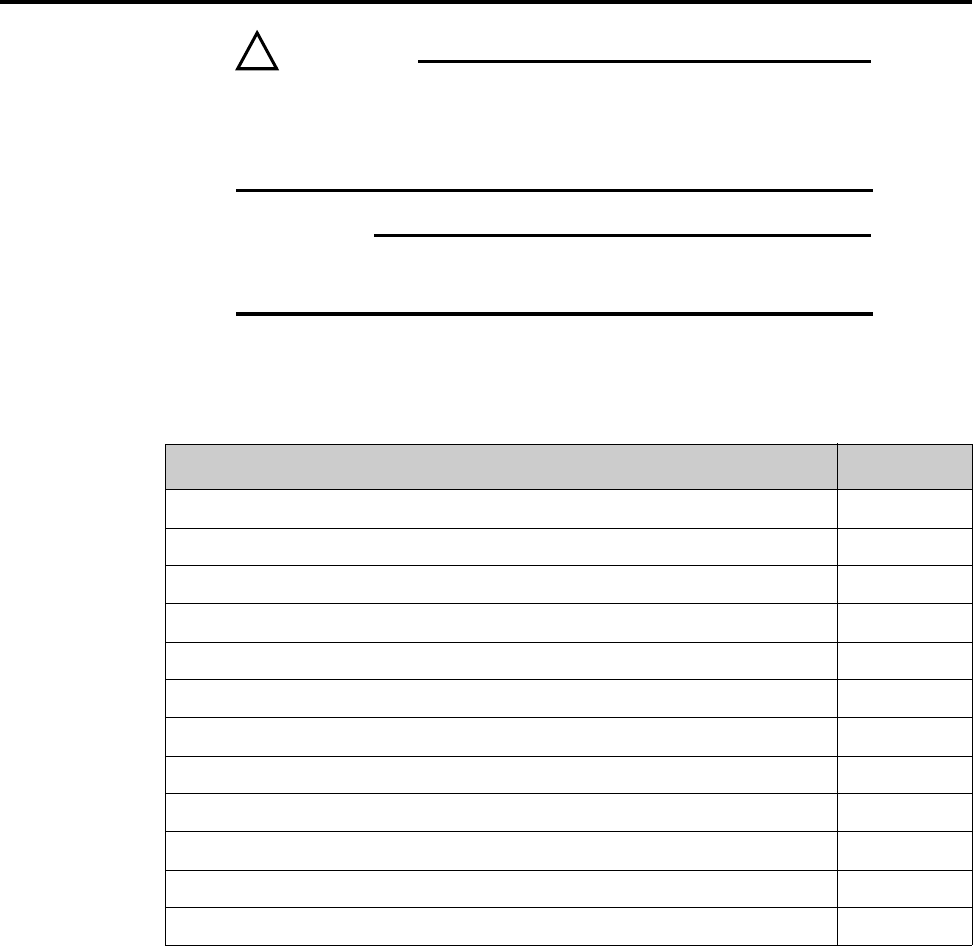
247
Chapter 17: Troubleshooting
CAUTION!
!
If a sudden change in the baseline signal is observed, there may
be excessive humidity within the CCD enclosure of the
camera. Contact the factory for information about having the
camera checked or repaired.
WARNING!
Do not attach or remove any cables while the camera system is
powered on.
Recommended troubleshooting procedures are available for many issues that may occur
while working with a PI-MAX4 system. Refer to Table 17-1 for additional information.
Table 17-1: Issues with Recommended Troubleshooting Procedures
Issue Refer to…
Alarm Sounds Repetitively page 248
Alarm Sounds Sporadically page 248
Baseline Signal Suddenly Changes by > 1000 ADU page 248
Camera Is Not Responding page 248
Camera Stops Working page 249
Camera1 (or similar name) in Camera Name field page 249
Cooling Troubleshooting page 250
Data Loss or Serial Violation page 251
Error Occurs at Computer Power Up page 251
Ethernet Network is Not Accessible page 252
Excessive Readout Noise page 253
Gating Pulse Artifact Strings Displayed page 254


















