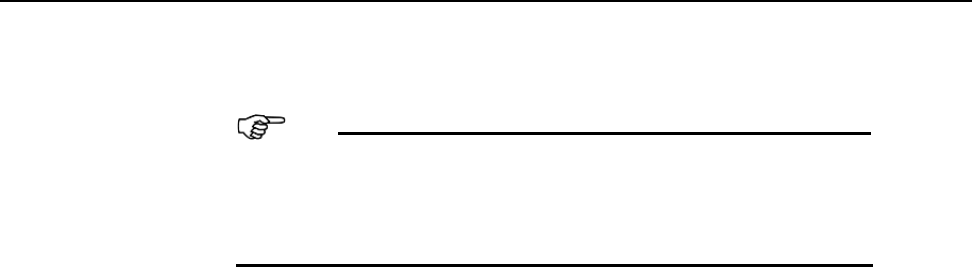
Appendix F Spectrograph Mount Information 289
5. Set the spectrograph to:
• 435.8 nm if using a mercury source, or
• 0.0 nm if using a broadband source.
TIP:
Overhead fluorescent lights produce a mercury spectrum. Use
a white card tilted at 45° in front of the entrance slit to reflect
overhead light into the spectrograph. Select 435.833 as the
spectral line.
6. Set the slit to 10 µm at a minimum. If necessary, readjust the SuperSYNCHRO
frequency to maintain optimum (near full-scale) signal intensity.
7. Make sure that the spectroscopy-mount adapter moves freely at the spectrograph. It may
be necessary to loosen the two set screws that lock the sliding tube in place.
8. Begin running in Focus mode (WinSpec) or select Align Spectrometer from the
Experiment menu in LightField. Adjust the setup as required.
After reviewing the list of changes, click on
Begin.
9. Adjust the rotation by rotating the camera while watching a live display of the line. The
line will go from broad to narrow and back to broad. Leave the camera rotation set for
the narrowest achievable line.
Alternate Method:
Take an image of the slit, display the horizontal and vertical cursor bars, and compare
the vertical bar to the line shape on the screen. Rotate the camera until the line shape on
the screen is parallel with the vertical bar.
10. Once the camera has been aligned with the spectrograph optics, the focus must be
optimized. Without disturbing the rotational alignment, move the camera in and out of
focus. The spectral line go from broad to narrow and back to broad. Maximize the
intensity level and minimize the FWHM of a selected peak or peaks.
In WinSpec, use the
Focus Helper function (Process —> Focus Helper…) to
determine the narrowest line width since it can automatically locate peaks and generate
a report on peak characteristics during live data acquisition. Refer to the WinSpec/32
on-line help for more information.
Note that the way focusing is accomplished depends on the spectrograph, as follows:
• Long focal-length spectrographs such as the Acton SP-2300i
The mounting adapter includes a tube that slides inside another tube to move the
camera in or out as required to achieve optimum focus.
• Short focal-length spectrographs
There is generally a focusing mechanism on the spectrograph itself which, when
adjusted, will move the optics as required to achieve proper focus.
• No focusing adjustment
If there is no focusing adjustment, either provided by the spectrograph or by the
mounting hardware, then the only recourse will be to adjust the spectrograph’s
focusing mirror or to shim the camera.
11. Tighten the spectrograph set screws to secure the spectrograph adapter.
12. Halt data acquisition.


















