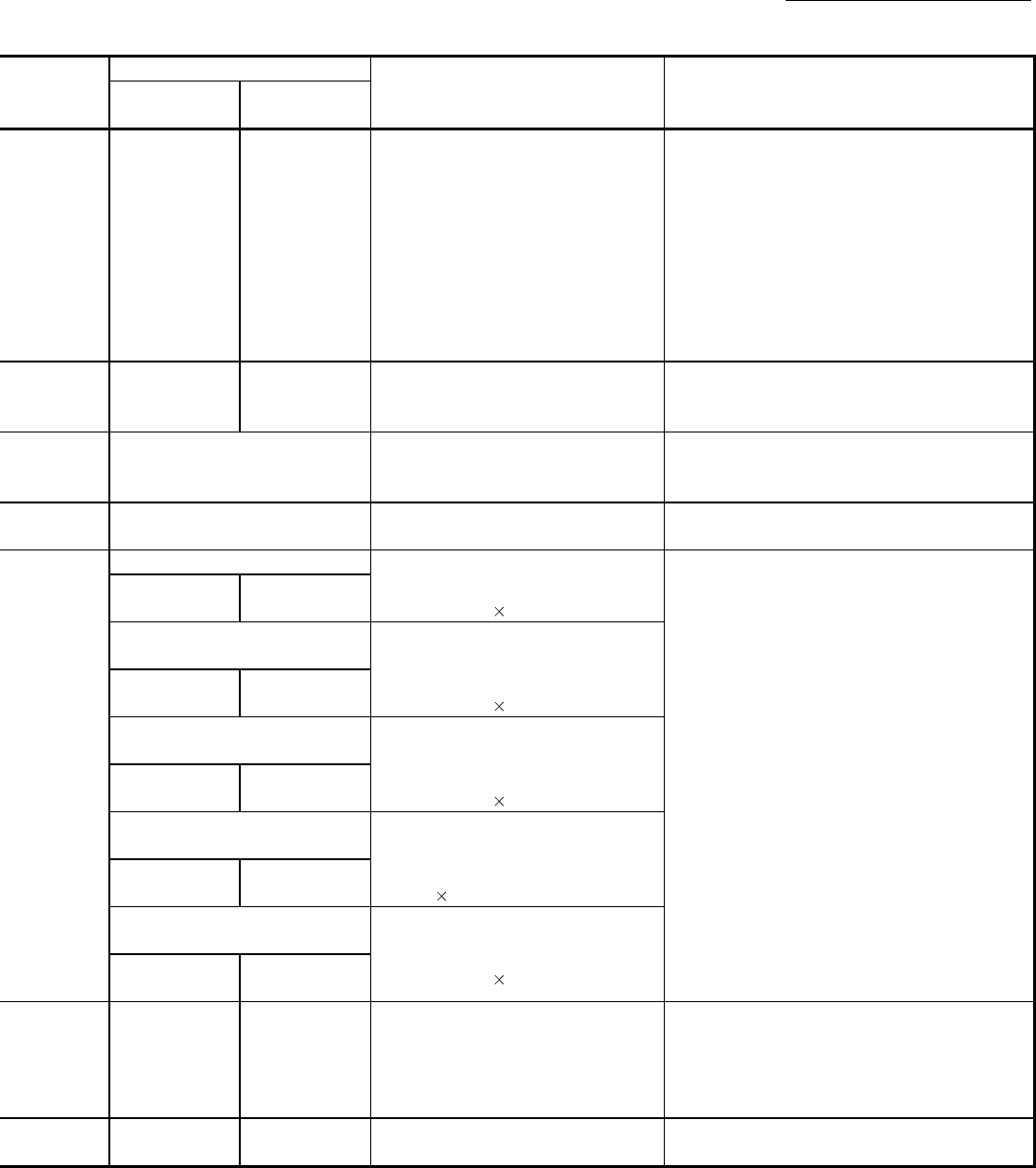
16 - 63
Chapter 16 Troubleshooting
Related buffer memory address
Set range
(Setting with sequence program)
Remedy
QD77MS2
QD77MS4
QD77MS16
— — —
Give a request at the position where there is an
enough remaining distance.
1546+100n 4346+100n
<Step start information>
1: Step is continued
2: Re-start is carried out
Do not set a "1" to the step start information when the
step is not in standby state. (Refer to Section 13.7.1)
62+150n
<External command function selection>
0, 1, 2, 3, 4
Set the detailed parameter 2 "External command
function selection" to within the setting range.
Refer to Section 5.3
"List of positioning data"
—
Set a decelerating address or a movement amount to
the positioning data.
New speed value
<New speed value>
0 to 1000000000 [PLS/s]
0 to 2000000000 [
10
-2
mm/min or another]
• Set the speed change value to within the setting
range.
• Set "[Cd.140] Command speed at speed control
mode" to within the setting range during the speed
control mode.
• Set "[Cd.146] Speed limit value at torque control
mode" to within the setting range during the torque
control mode.
1514+100n
1515+100n
4314+100n
4315+100n
Position-speed switching control
speed change register
<Position-speed switching control speed
change register>
0 to 1000000000 [PLS/s]
0 to 2000000000 [
10
-2
mm/min or another]
1530+100n
1531+100n
4330+100n
4331+100n
Target position change value
(New speed)
<Target position change value
(New speed)>
0 to 1000000000 [PLS/s]
0 to 2000000000 [
10
-2
mm/min or another]
1536+100n
1537+100n
4336+100n
4337+100n
Command speed at speed control
mode
<Command speed at speed control mode>
-1000000000 to 1000000000 [PLS/s]
-2000000000 to 2000000000
[
10
-2
mm/min or another]
1576+100n
1577+100n
4376+100n
4377+100n
Speed limit value at torque control
mode
<Speed limit value at torque control mode>
0 to 1000000000 [PLS/s]
0 to 2000000000 [
10
-2
mm/min or another]
1584+100n
1585+100n
4384+100n
4385+100n
1549+100n 4349+100n
<Teaching positioning data No.>
1 to 600
Set the positioning data No. to within the setting range.
1548+100n 4348+100n
<Teaching data selection>
0, 1
Set the teaching data selection set value to within the
setting range.
n: Axis No.-1


















