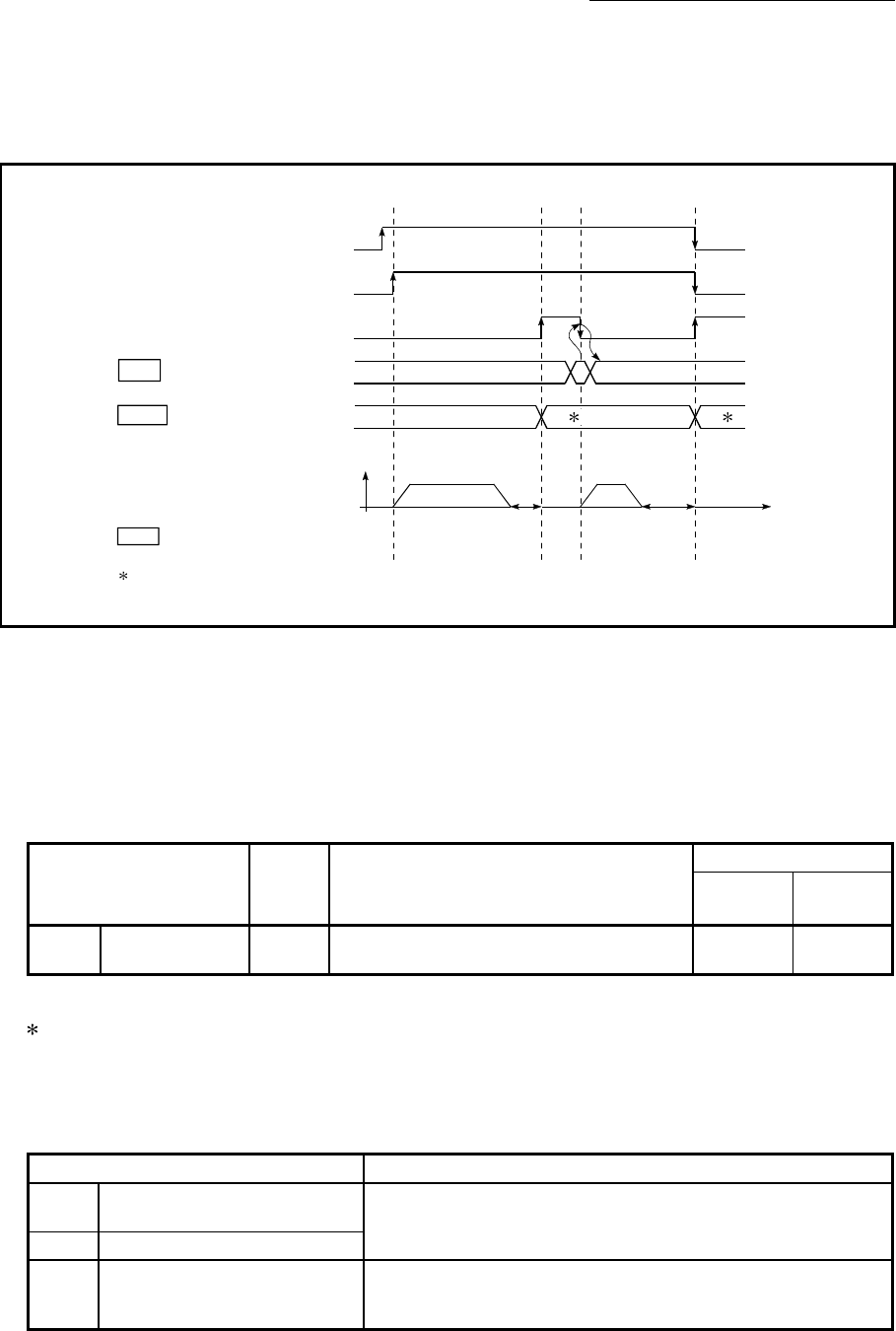
13 - 76
Chapter 13 Control Sub Functions
(2) AFTER mode
The M code ON signal is turned ON at the positioning completion, and the
M code is stored in "[Md.25] Valid M code".
[QD77MS4 operation example]
01 00
V
t
OFF
ON
OFF
OFF
ON
ON
00 1
Positioning start signal
BUSY signal
M code ON signal
Positioning
1: m1 and m2 indicate set M codes.
Da. 1 Operation pattern
Cd. 7 M code OFF request
Md. 25 Valid M code
[XC, XD, XE, XF]
[Y10, Y11, Y12, Y13]
[X4, X5, X6, X7]
m2
1
m1
1
(Note): Refer to Section 3.3 for input/output signal of QD77MS16.
Fig. 13.41 M code ON/OFF timing (AFTER mode)
[2] M code ON signal OFF request
When the M code ON signal is ON, it must be turned OFF by the sequence
program.
To turn OFF the M code ON signal, set "1" (turn OFF the M code signal) in
"[Cd.7] M code OFF request".
Setting item
Setting
value
Setting details
Buffer memory address
QD77MS2
QD77MS4
QD77MS16
[Cd.7]
M code OFF
request
1 Set "1: Turn OFF the M code ON signal". 1504+100n 4304+100n
n: Axis No.-1
: Refer to Section 5.7 "List of control data" for details on the setting details.
The next positioning data will be processed as follows if the M code ON signal is
not turned OFF. (The processing differs according to the "[Da.1] Operation
pattern".)
[Da.1] Operation pattern
Processing
00
Independent positioning control
(Positioning control)
The next positioning data will not be executed until the M code ON
signal is turned OFF.
01 Continuous positioning control
11 Continuous path control
The next positioning data will be executed. If the M code is set to
the next positioning data, the warning "M code ON signal ON"
(warning code: 503) will occur.


















