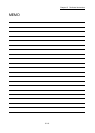16 - 7
Chapter 16 Troubleshooting
(3) Troubleshooting when a motor does not rotate as intended.
Check items and corrective actions for troubleshooting when a motor does not
rotate as intended are described below.
(a) When a motor rotates only in the opposite direction
Check item Action
Is the value in "Rotation direction
selection/ travel direction
selection (PA14)" correct?
Check that the value in "Rotation direction selection/
travel direction selection (PA14)" matches the settings of
servo amplifier. When "Rotation direction selection/travel
direction selection (PA14)" has been changed, turn the
servo amplifier power supply ON again from OFF or reset
the controller, and execute the home position return.
(b) When a motor does not rotate at the set speed
Check item Action
Does the value in "[Md.28]
Axis feedrate"
(Note)
indicate
the set speed?
[When "[Md.28] Axis feedrate"
(N
ote
)
indicates the set speed]
• Check that the values in "[Pr.2] Number of pulses per rotation
(AP)", "[Pr.3] Movement amount per rotation (AL)", and "[Pr.4]
Unit magnification (AM)" meet the system.
• When the servo amplifier has the electronic gear function, check
that the settings meet the system.
[When "[Md.28] Axis feedrate"
(N
ote
)
does not indicate the set
speed]
• Check that the speed is not limited by the value in "[Pr.8] Speed
limit value".
• In the JOG operation, check that the speed is not limited by the
value in "[Pr.31] JOG speed limit value".
• In the JOG operation, check that Forward run JOG start signal
and Reverse run JOG start signal do not repeatedly turn ON
and OFF.
Signal QD77MS2/QD77MS4 QD77MS16
Forward run
JOG start signal
Y8, YA, YC, YE
[Cd.181] Forward
run JOG start
Reverse run
JOG start signal
Y9, YB, YD, YF
[Cd.182] Reverse
run JOG start
(Note): Speed control mode and continuous operation to torque control mode: "[Md.122] Speed
during command"